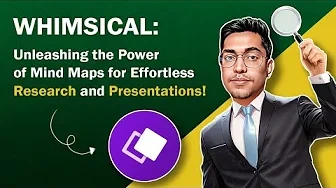Windsurf Editor is an AI-powered coding environment favored by developers and enterprises, featuring innovative "Flows" technology that enables seamless collaboration between humans and AI. Its Cascade system provides contextual awareness, command suggestions, and multi-file editing capabilities, while offering smart features like Tab to Jump navigation and natural language code generation. The editor supports in-line commands, terminal instructions, and code refactoring, making it particularly valuable for developers working on complex codebases across Mac, Linux, and Windows platforms.

- Tools
- Creators
- Resources