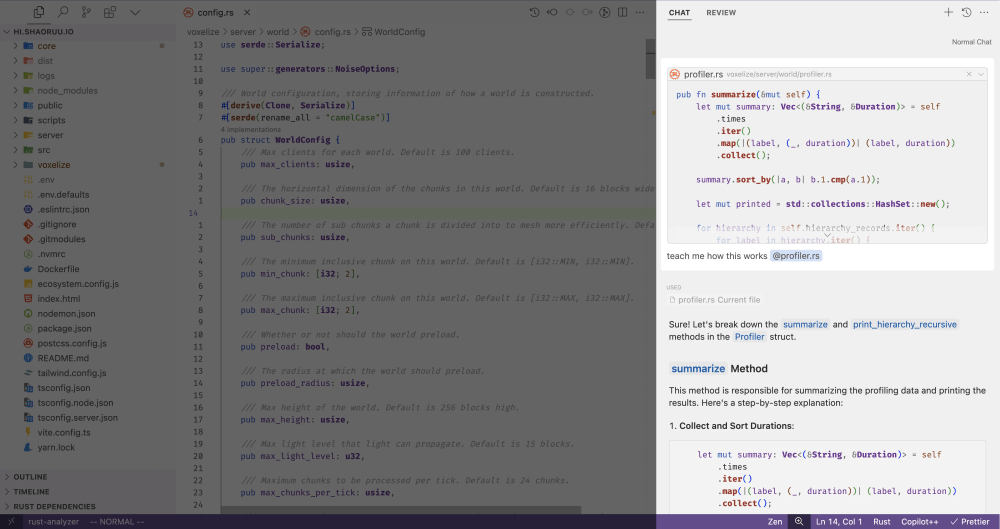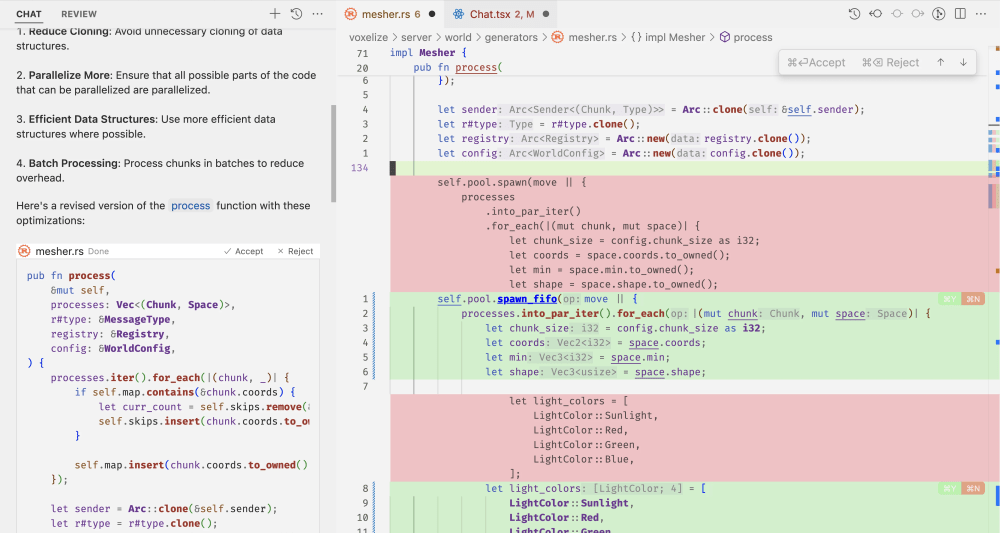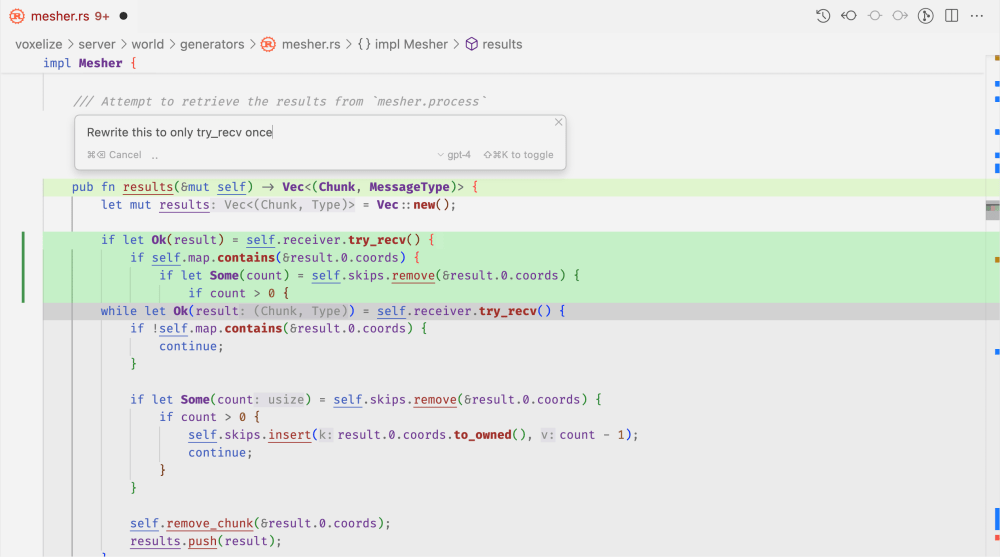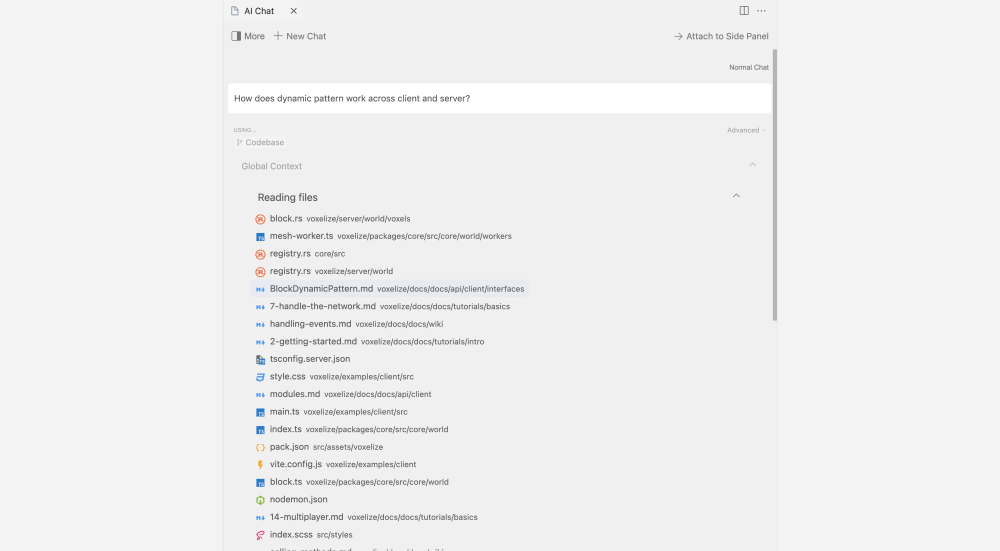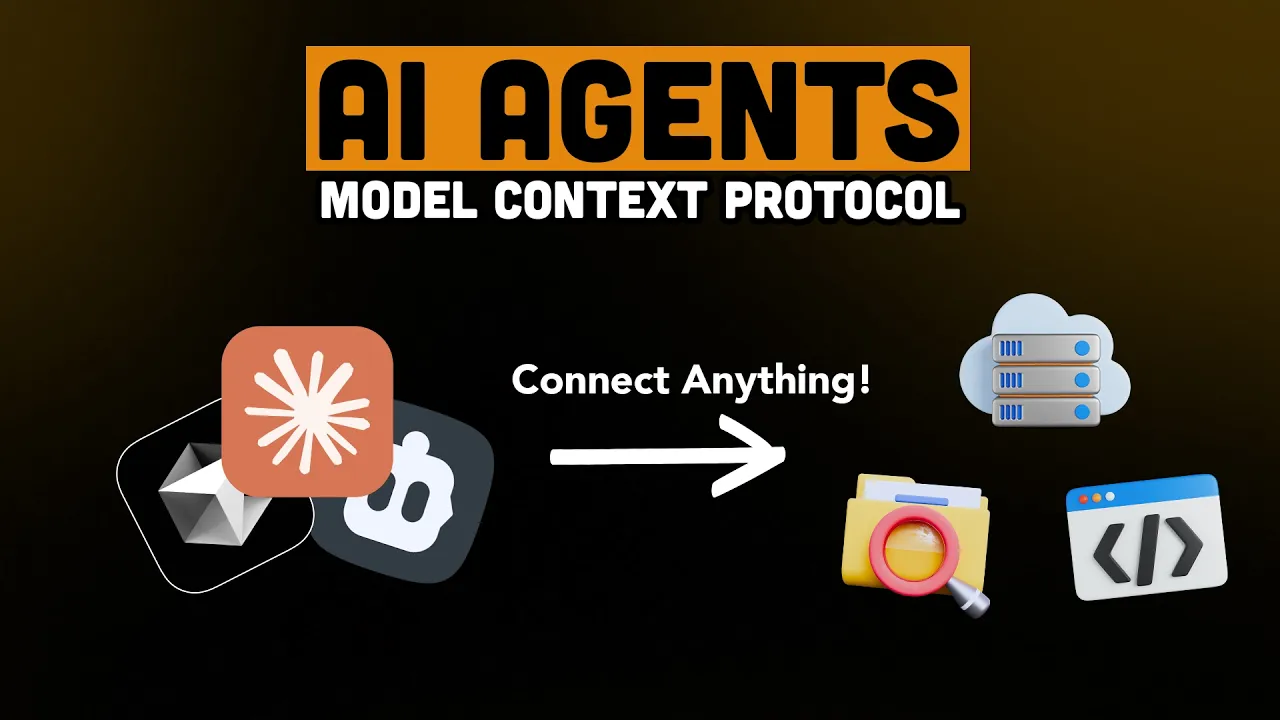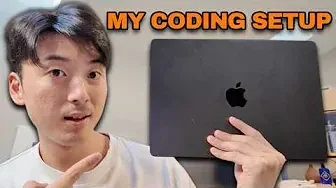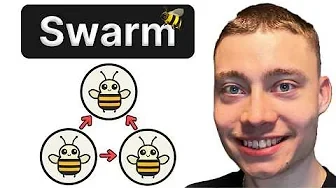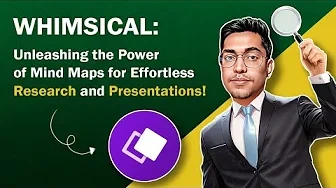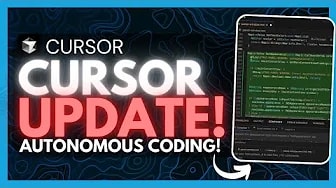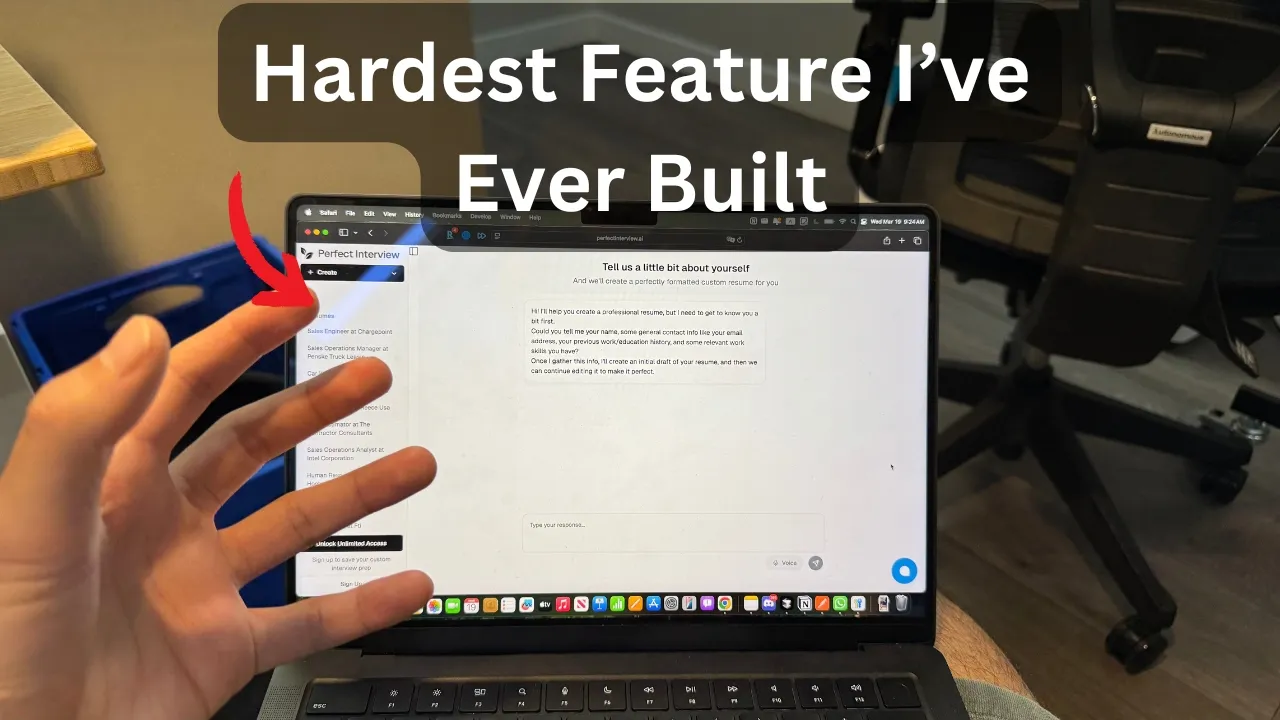Cursor is an AI-powered code editor that enhances software development through smart features like predictive tab completion and natural language code editing. Popular among developers and software engineers, it offers AI-assisted coding with features including codebase querying, instant code application, and task automation. The built-in chat assistant understands your project context, answers questions, and suggests code improvements, while web search integration and visual context support ensure comprehensive coding assistance.

- Tools
- Creators
- Resources