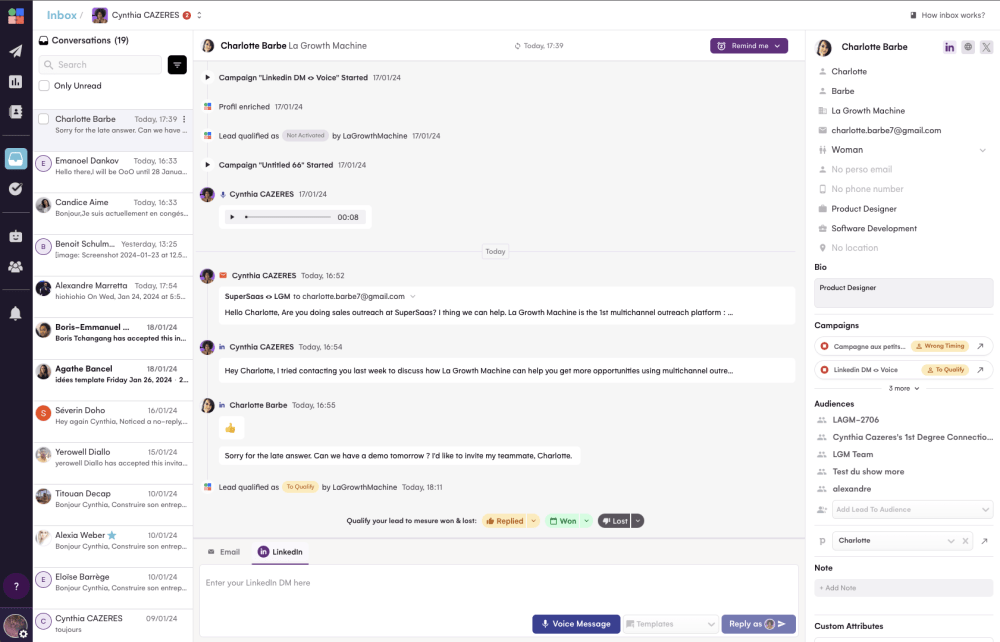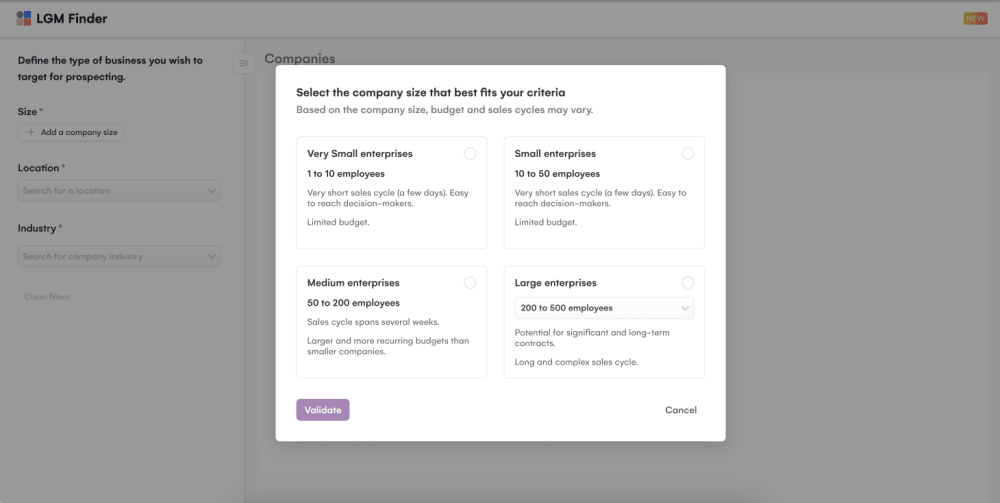LinkedIn, being the largest social media platform for enterprises and professionals, is the go-to platform for social selling and generating highly quality B2B leads, but getting the most out of LinkedIn requires time and effort, engaging in activities, posting updates, and ensuring your availability. Most business owners simply don't have time for this. Thankfully most of your daily LinkedIn grind can be automated and there are now a ton of LinkedIn automation tools available for exactly that.
Utilizing a CRM specifically designed for LinkedIn automation can be hugely powerful for generating leads and building your network. For example, I recently used Dripify in combination with Apollo to build an audience of founders that recently raised money and subsequently added them on LinkedIn to pitch my services as a digital marketer to founders. It worked a treat. Just make sure your LinkedIn outreach strategy is watertight. Is this safe you may ask? Well, most of the tools mentioned below offer several features that help you bypass LinkedIn restrictions and automatically message prospects. They also contain safeguards that keep your LinkedIn account from being flagged or suspended.
What are the features to look for in a LinkedIn message automation tool?
Choosing a CRM for LinkedIn automation can be very confusing if you don't know what you're looking for. Each tool discussed in this article advertises tempting offers that seem to meet all your needs. However, you should note that few of these services satisfy the requirements of all your LinkedIn needs. For that concern, here are some of the key features to look out for when choosing a CRM for LinkedIn outreach:
LinkedIn Integration
Undoubtedly, the first feature a CRM for LinkedIn outreach needs is integration with the platform. You should be able to automate the following processes:
- Connection requests, and follow-up messages
- Visiting profiles and endorsing skills
- Engaging with your target audience's posts.
- Integration with LinkedIn Sales Navigator
In terms of connect requests, you should expect several options including importing CSV's containing LinkedIn profile URLs, built-in prospecting searches to help you find relevant audiences, sales Navigator Integration and LinkedIn plugins that let you add profiles or LinkedIn searches directly into the CRM as you browse LinkedIn.
Activity Control
Outreach on LinkedIn needs activity control that helps limit excessive engagement on the platform. These security features reduce the risk of your account getting banned by notifying you when you’re close to exceeding LinkedIn's limits.
Ease of Use
Linkedin automation tools are, amongst other things, designed to save time by chasing down prospects and onboarding them. They are designed to save you time, so it's not a good platform if you need to spend hours learning how to use the darn thing! It must be intuitive, requiring little time for users to get up to speed.
Low Cost
One of the hallmarks of a good SaaS tool is affordability and tools for LinkedIn automation are no exception. Any tool you pay for must offer economical subscription plans, and the cost of upgrading shouldn't break the bank. If the tool isn't budget-friendly, it must offer features equivalent to its pricing model. In my experience, LinkedIn outreach often tends to lead to a good ROI, so these tools should easily pay for themselves after a few months of tweaking your campaigns.
Integrations with your main CRM
Many LinkedIn automation tools dedicate their resources to campaigns and lead generation, leaving other aspects of customer management untouched. As a result, the LinkedIn automation tool you choose should make it easy to interface with the major existing CRM platforms to share lead data with them.
So with that out of the way, let's jump right into the reviews...
The Top 11 Best LinkedIn Messaging Automation Tools For Businesses in 2025 Are
- Dripify
- La Growth Machine
- HeyReach
- Reply.io
- LiProspect
- Waalaxy
- Salesflow
- Dux-Soup
- Expandi
- Octopus CRM
- Lemlist
Ready to boost your LinkedIn lead generation and outreach efficiency? Let’s dive into the best tools to automate your messaging like a pro!