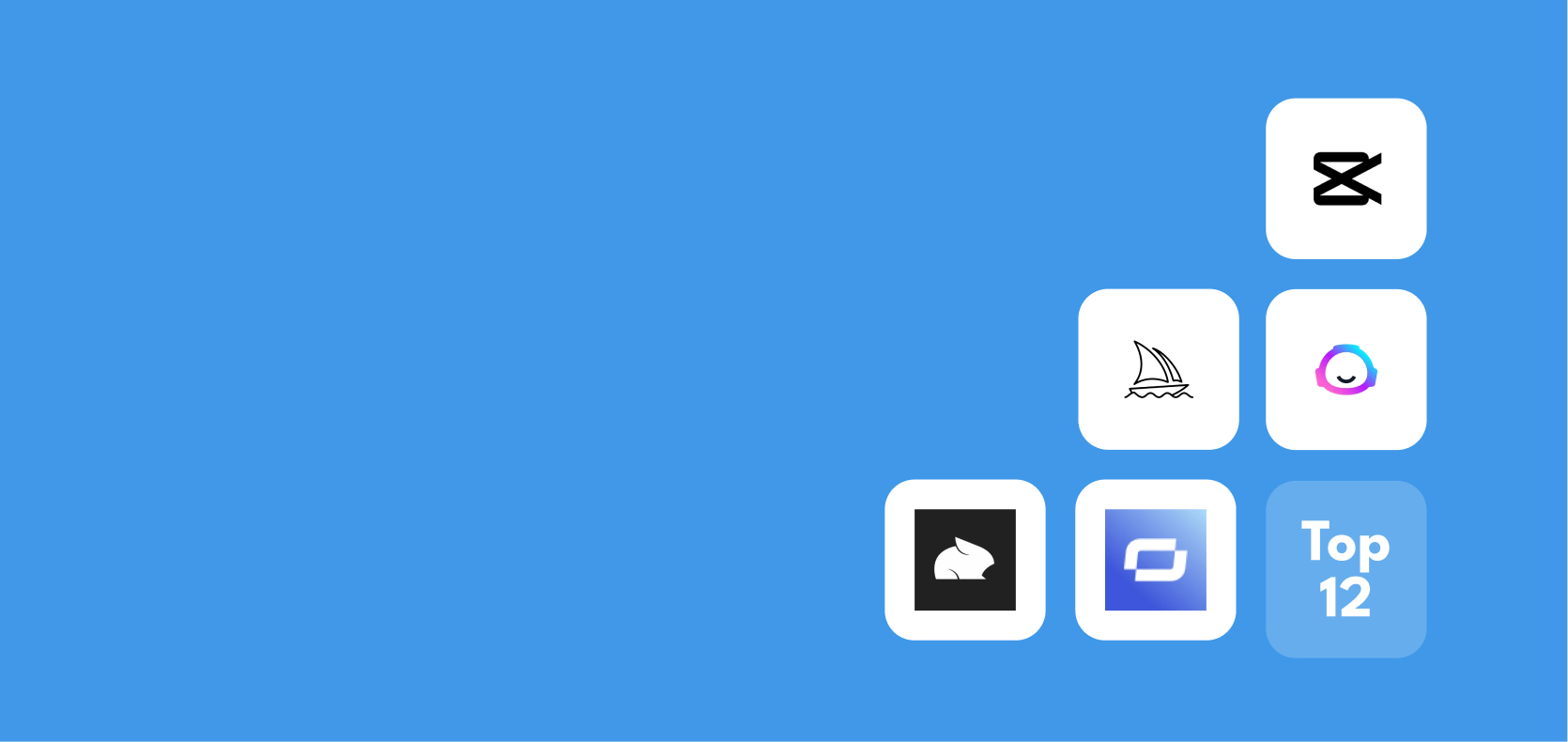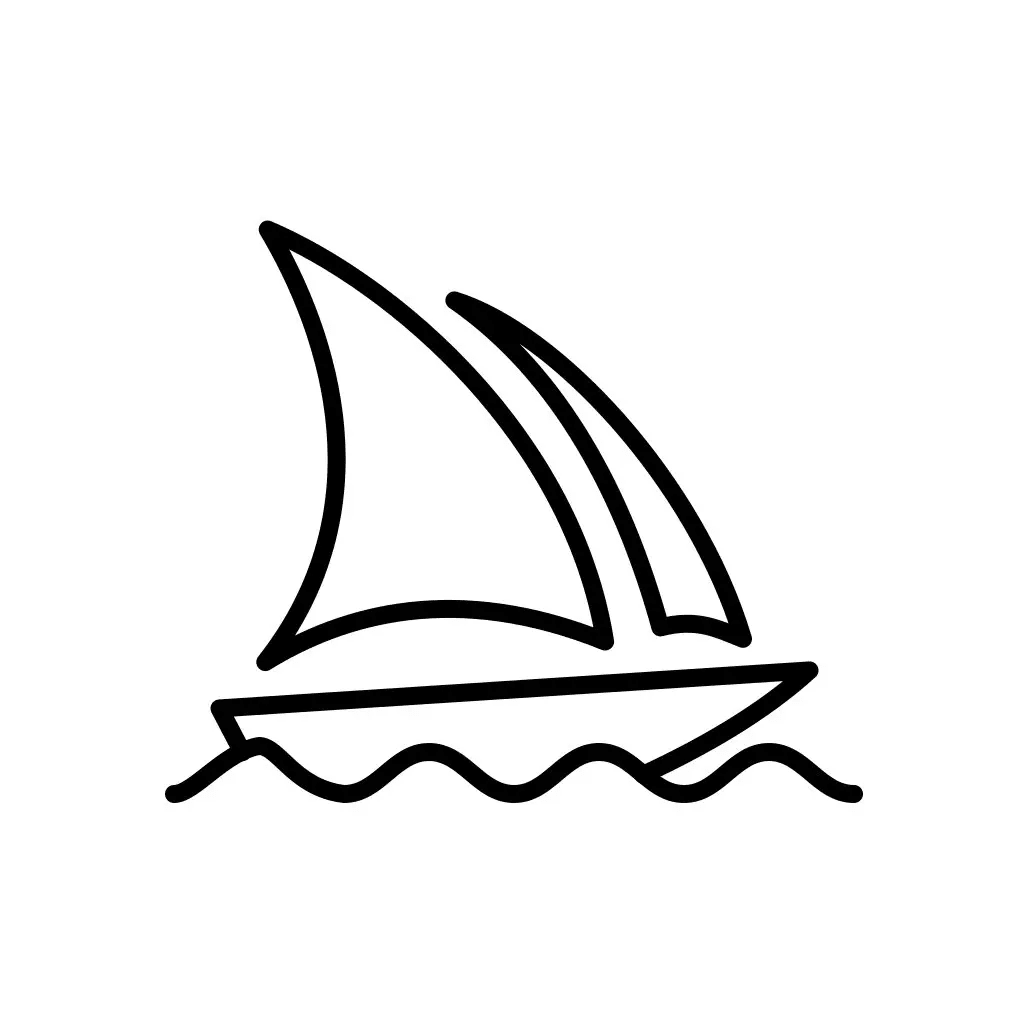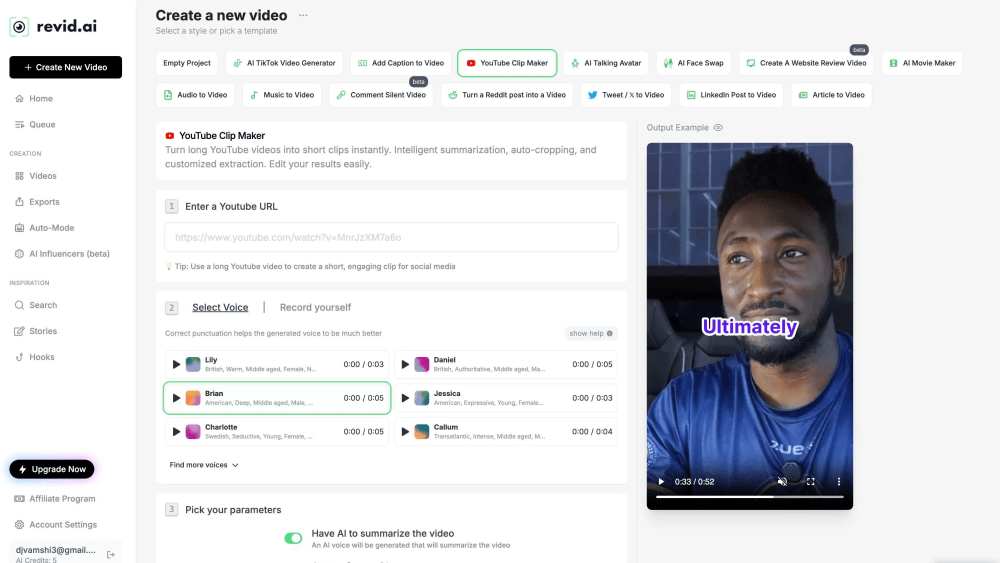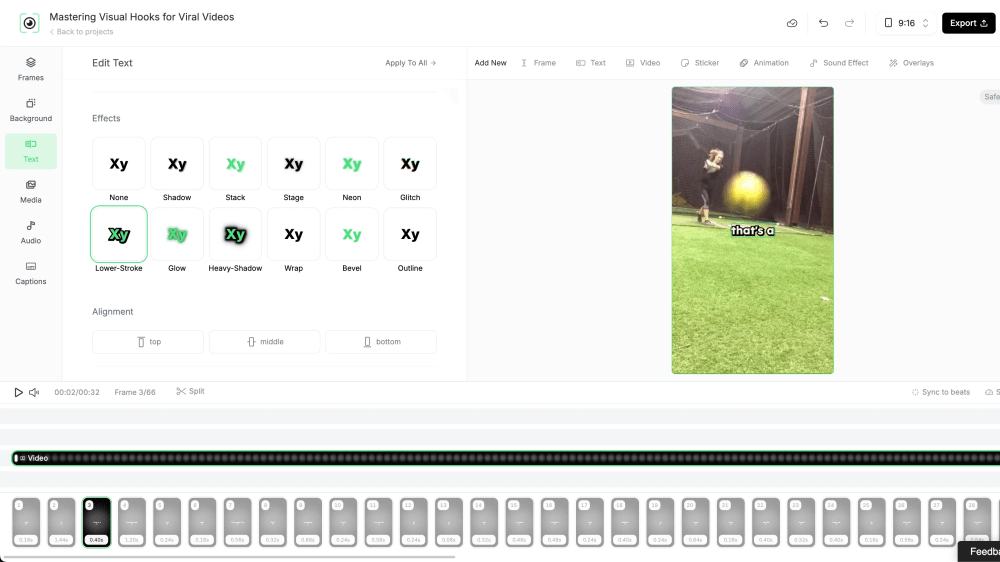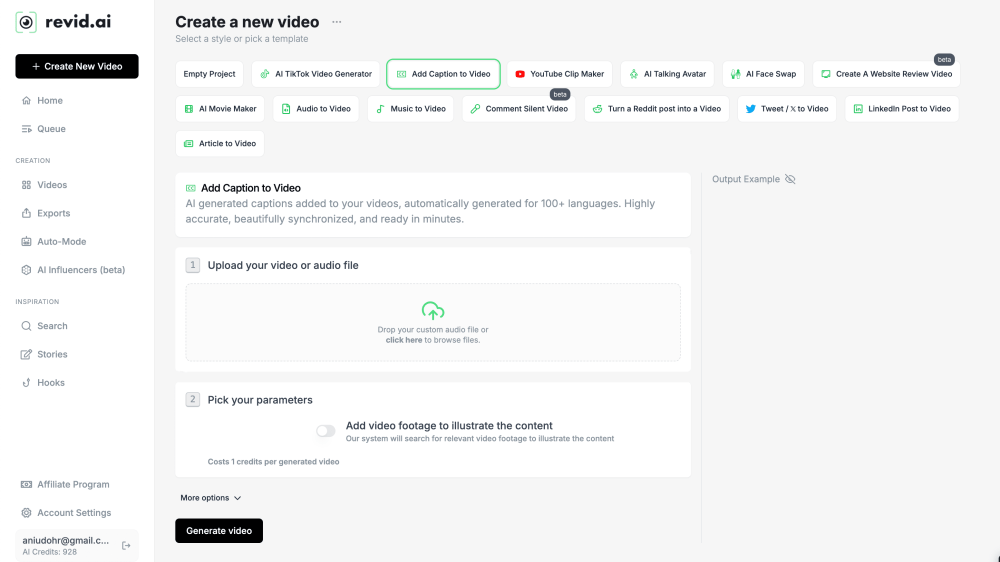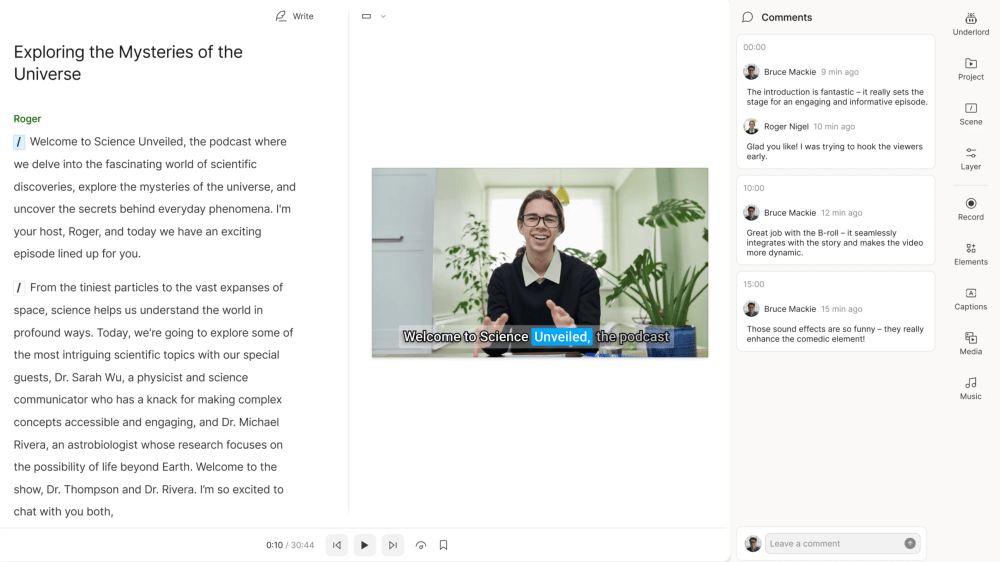What AI tools can you use to supercharge your content creation?
AI tools for content creation are revolutionizing the way creators draft, design, and deliver engaging material. Whether you’re a social media influencer, marketer, or small business owner, these intelligent AI platforms automate time-consuming tasks, like video editing, scriptwriting, voiceovers, and graphic generation, letting you focus on what really matters: your creative vision. Beyond saving time, many AI tools bring features like brand voice customization, multilingual support, and seamless integrations, making them indispensable if you want to keep up with the relentless pace of content creation today.
This guide dives into key features, real-world perks, and trade-offs of the top AI-powered content creation tools available. You’ll get an up-close look at how platforms like CapCut streamline video edits with AI-generated captions and scripts; Jasper AI crafts SEO-optimized copy while staying true to your tone; Midjourney turns text prompts into artful images; and Synthesia creates polished videos with lifelike avatars. We also cover versatile options like Copy AI for marketing content, and niche tools such as Revid AI for fast TikTok clips. Ready to unlock new levels of creativity and efficiency? Let’s explore these AI tools and find the perfect fit for your content journey.
The top 12 best AI tools for content creators today are:
- CapCut
- Midjourney
- Jasper AI
- Synthesia
- Pika AI
- SEO Writing AI
- Leonardo.AI
- KlingAI
- Hedra AI
- Minimax
- Copy AI
- Revid AI