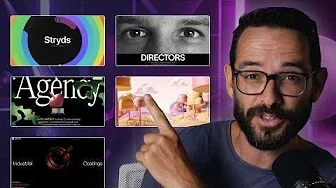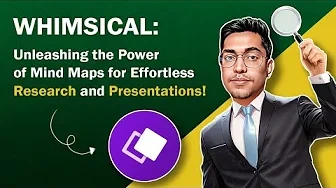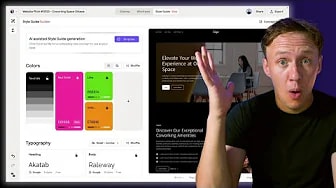Webflow is a visual-first web development platform that lets you create sophisticated websites without coding expertise. Popular among designers, marketers, and developers, it combines a drag-and-drop interface with a powerful CMS, making it easy to build and manage dynamic web content.
The platform features AI assistance, optimization tools, and extensive customization options, while offering robust hosting and security. Its thriving ecosystem includes templates, plugins, and a supportive community of web professionals.