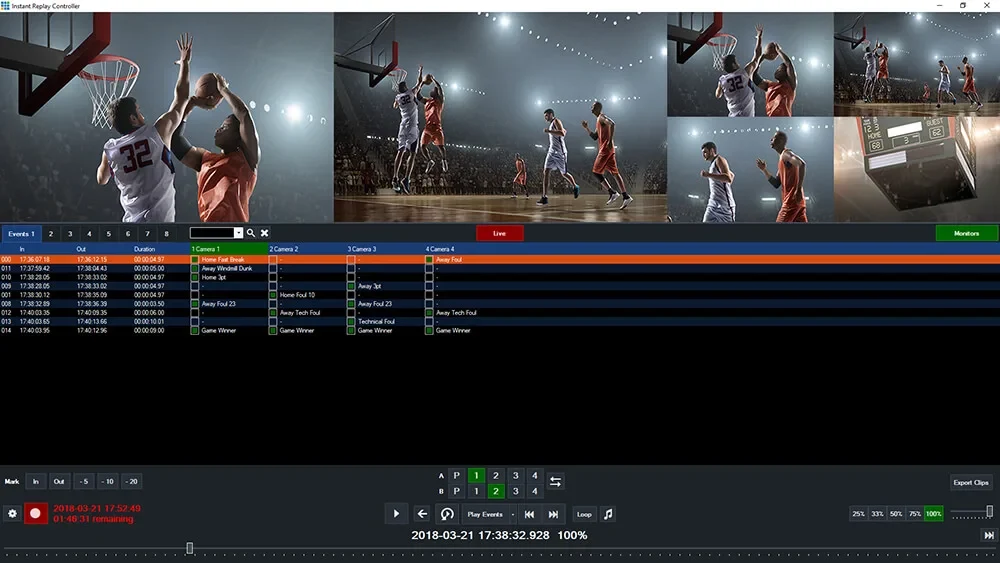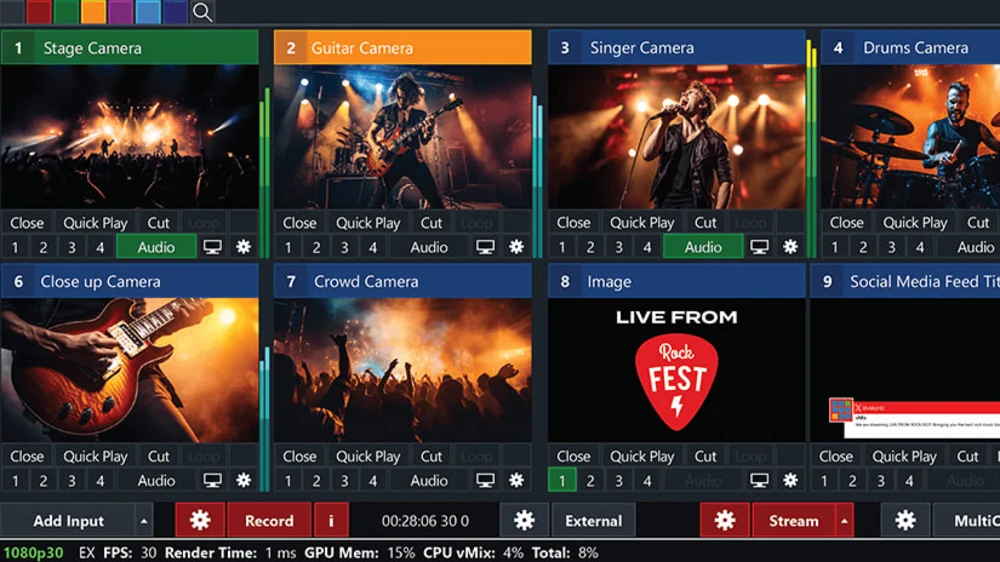vMix is a live video streaming and production software for Windows, enabling users to create, record, and broadcast professional-quality video from a PC. It supports diverse inputs like cameras, video files, and audio devices, and offers live video calls, instant replay, multi-platform streaming, and advanced production tools. Ideal for content creators, educators, churches, gamers, and live event producers, vMix provides features including customizable titles, overlays, audio mixing, real-time effects, and remote control for dynamic live productions.

- Tools
- Creators
- Resources