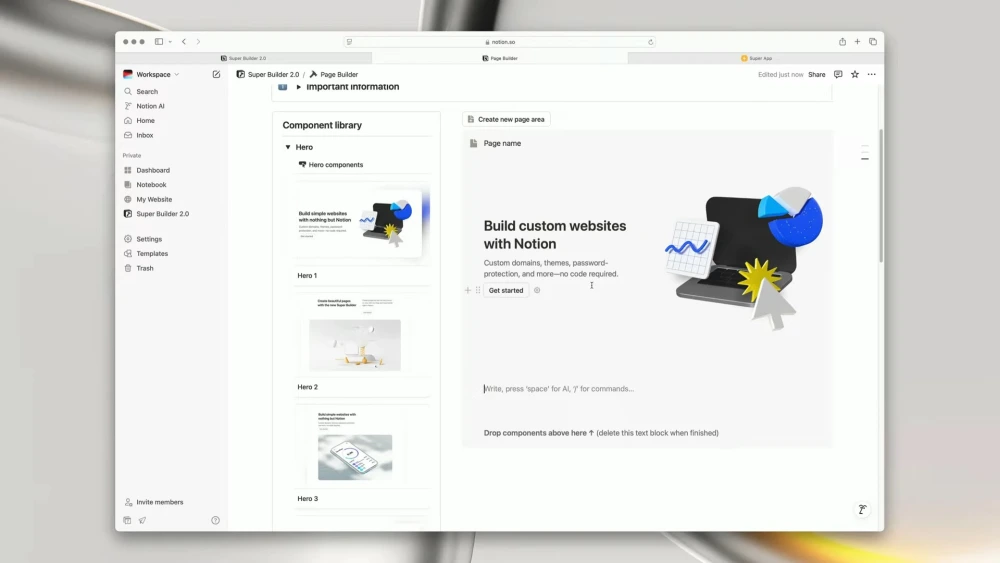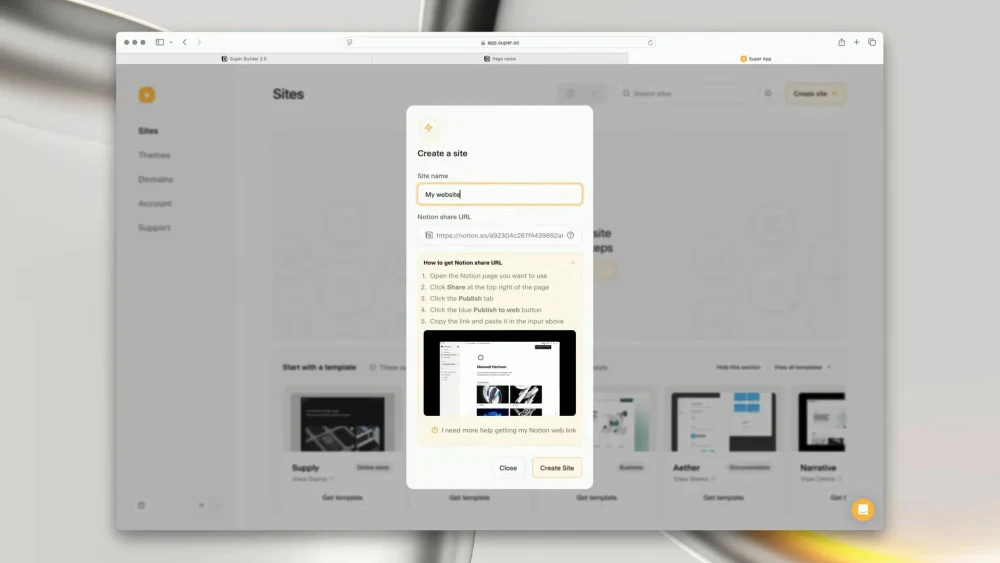Super transforms Notion pages into polished, high-performing websites in under a minute, popular among content creators, entrepreneurs, and designers. The platform handles web hosting, SEO optimization, and security while users manage content through Notion. With automatic synchronization, customizable themes, and password protection features, users can create everything from portfolios and blogs to business websites without coding knowledge. Super's seamless integration with Notion ensures content stays updated across all pages automatically.

- Tools
- Creators
- Resources