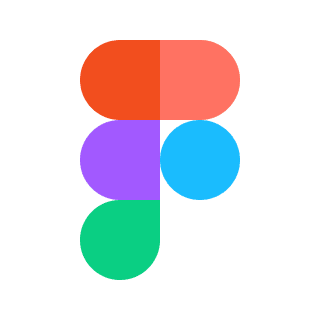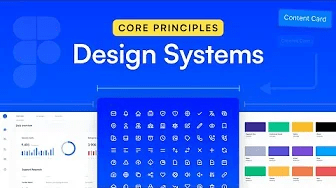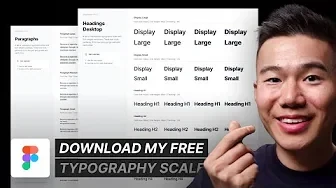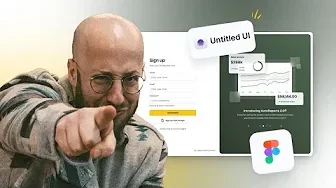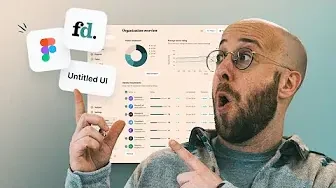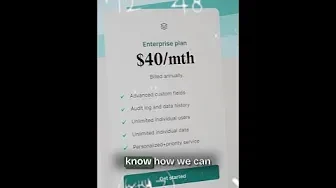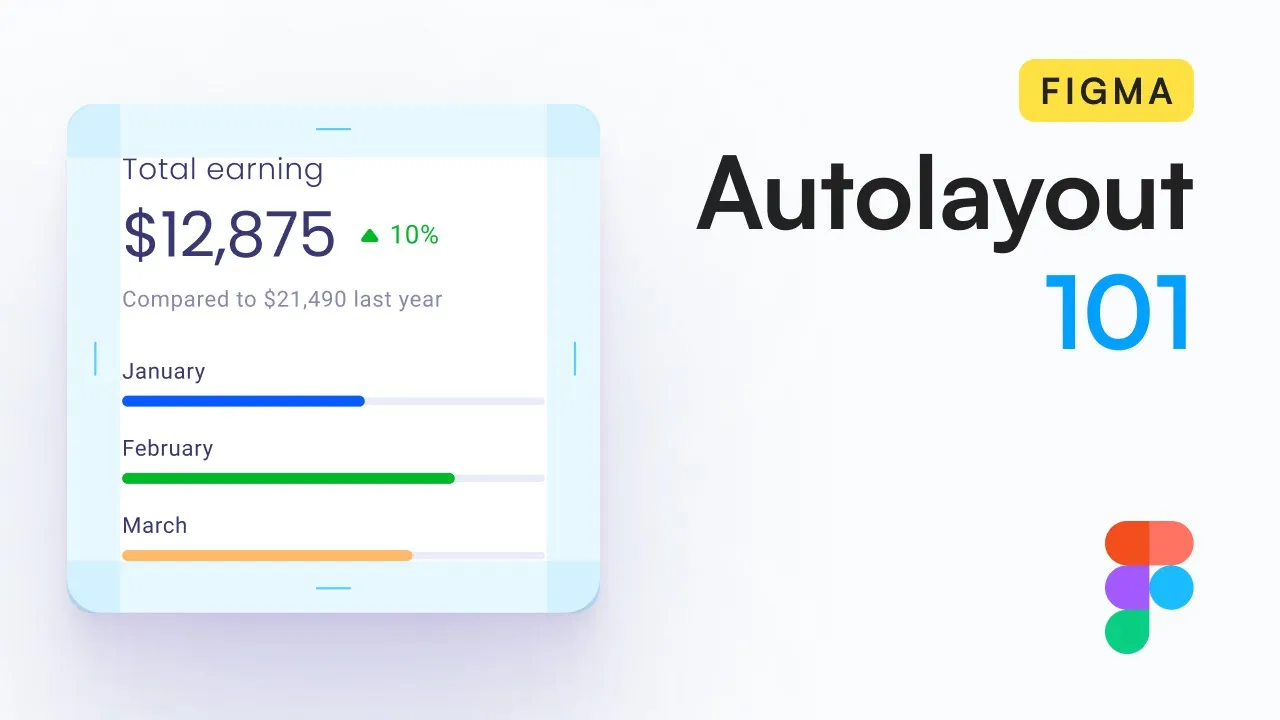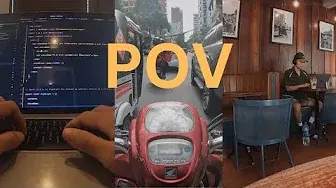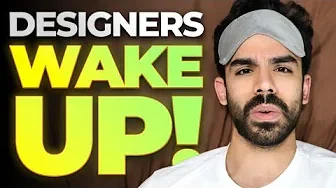Figma is a collaborative design tool loved by designers, developers, and product teams worldwide. This browser-based platform enables multiple team members to work simultaneously on interface designs and prototypes, featuring real-time editing, commenting, and feedback capabilities.
With powerful vector editing, responsive design tools, and robust prototyping features, Figma helps teams create everything from simple wireframes to complex design systems. Its extensive plugin ecosystem and developer handoff features make it particularly valuable for cross-functional teams working on digital products.