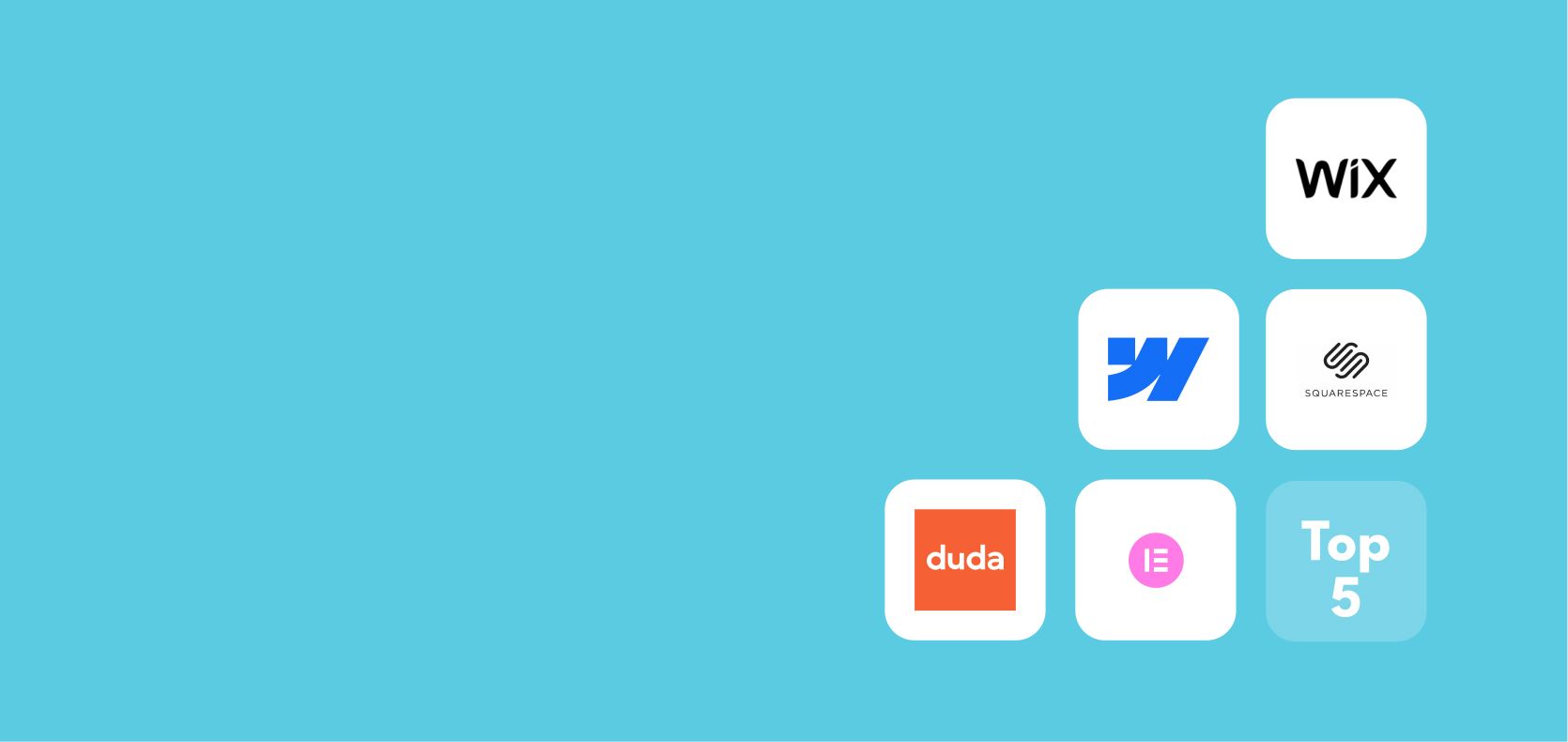
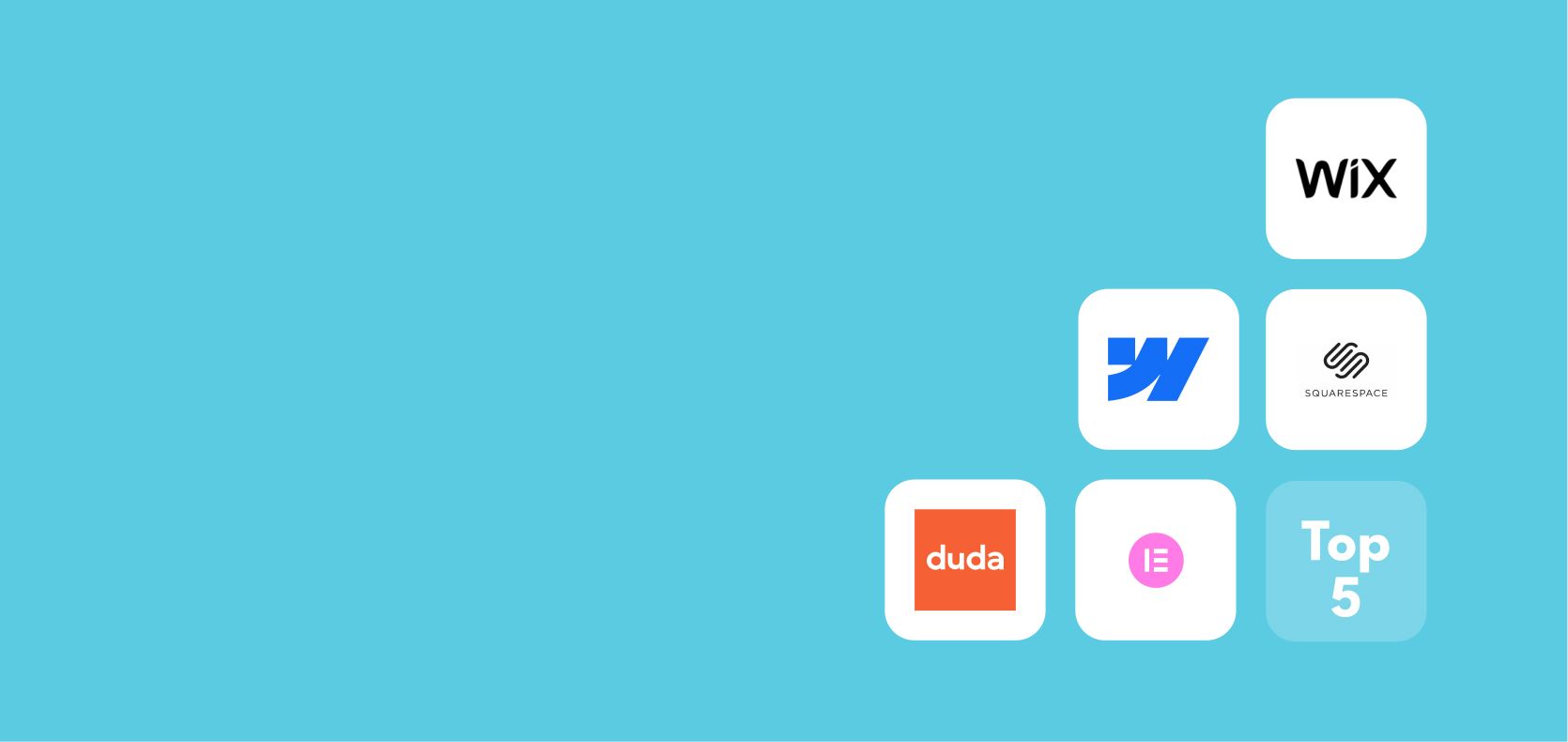
Do you need a fast, responsive, and professional-looking website for your accounting business? Look no further! In this article, we'll break down a list of the best website builders you can use to create a website that reflects your company's values. Read on to learn about the pricing models, pros, and cons of the five best options in 2023.
Most people only find out about accounting firms through an internet search. For this reason, you need an impressive online presence to stay ahead of competing firms and draw new clients. The quality of your website has a significant impact on your business potential. The bottom line? Without a polished website, you’re likely missing out on a whole heap of business.
Building your firm's website yourself has many advantages over contracting the job to an external web developer. To begin with, you have complete control over the website and can make changes without waiting on the developer. Furthermore, it's much more cost-effective to build a website yourself than outsourcing the job. All things considered—as the fastest, cheapest, and most efficient means of building a website—a website builder is a vital tool for an accountant.
In 2023 there is an abundance of incredible and easy-to-use website builders on the market, but choosing the best one for your specific needs can be difficult. Thankfully, we've done the hard work for you! We carefully weighed up the pros and cons of 5 great options, assessing accounting website templates, SEO optimization, ease of use, cost, and more.
What Information Should an Accountant’s Website Include?
A website should advertise your accounting services in the most concise and understandable format. According to a recent study, people now have attention spans shorter than eight seconds. This gives accountants a very small window in which to engage potential customers and keep them on site.
One important component your website must have is an About section. This page describes your firm and displays credentials, phone numbers, email addresses, and other communication channels. A Services section is also vital. This should tell visitors about the accounting services your business has to offer in an easy-to-consume format.
Your website should also have attractive, eye-catching images that convey what your firm is like. They also serve to break up the wordiness and keep visitors engaged. Finally, your website should contain resources and relevant information like blogs, client reviews, and testimonials.
What is the Most Popular Website Builder for Accountants?
According to G2 and Trustpilot reviews, the most popular website builder for accountants is Wix. This popularity is hardly surprising, given the sizable investments Wix has made in its advertisement campaigns.
Wix has a concurrent user count of over 210 million across 190 countries, and the number of paid subscribers is around 4.5 million. While this popularity is tempting, it would be best if you examined other options to find the one best suited to build your website.
Where can I find some examples of accounting websites?
Building a website is as much an art as it is a science. As such, it is only natural to check out the websites of your fellow accountants to gain inspiration and discover areas for improvement.
Contrary to popular opinion, most accounting websites are not boring, nor do they feature only stock photos. Some are works of art made with the same software featured in this article. The following list highlights some trusted sources that can help you find accounting websites.
- SimilarWeb (A list of the most visited accounting websites in the world)
- SiteBuilderReport (17 Examples Of Excellent Accountant Websites)
- MakingThatWebsite (25 Modern Accountant Websites that Win Clients)
- MediaBoom (Accounting Website Design – 50 Stellar Examples)
How to build a website for accountants (the basics)
Building a website can be as simple or as complex as you want it to be, and a good website builder will give you the freedom to choose your path. At its most rudimentary, website building involves adding and positioning elements, and then customizing what information they display. However, this process doesn’t just involve design; your website has to be interactive and much more than a message board.
- Choose a website builder
The first step to creating a website is to choose a website builder. Fortunately, this article provides a list of great options you can choose from. A website builder provides the tools to position images, text, hyperlinks, interactive widgets, and other website content. It also allows you to define what actions are executed when visitors interact with these elements. Although not strictly related to web design, most website builders provide hosting platforms for launching your website. - Choose a structure / template
Next, you need to structure your website. A proper accounting website has a minimum of 4-5 sections, such as About, Services, Blog, and Resources. A section is usually an individual page containing web content. It provides structure and organization for elements and is designed to be reusable. You can display all these sections within a single webpage or spread them across multiple pages.
Templates help to expedite the web development process. Much like sections, templates are reusable collections of web pages that follow a particular theme or structure. Most website builders have templates for various businesses, including accounting firms. Recognizing all accounting websites follow a common structure, they generate content matching it. - Buy web hosting and a domain
After building your website, you’d need to purchase a domain and publish it before it is available on the internet. You’d also require servers and data centers so that visitors all around the world can access your web pages. These come as standard with website builders like Webflow.
Website templates for accountants
As stated earlier, templates save time and effort during web design. They also help accountants with little to no web development skills create industry-standard websites. As with any other product, some accounting templates are better than others.
Some example website templates for accountants include:

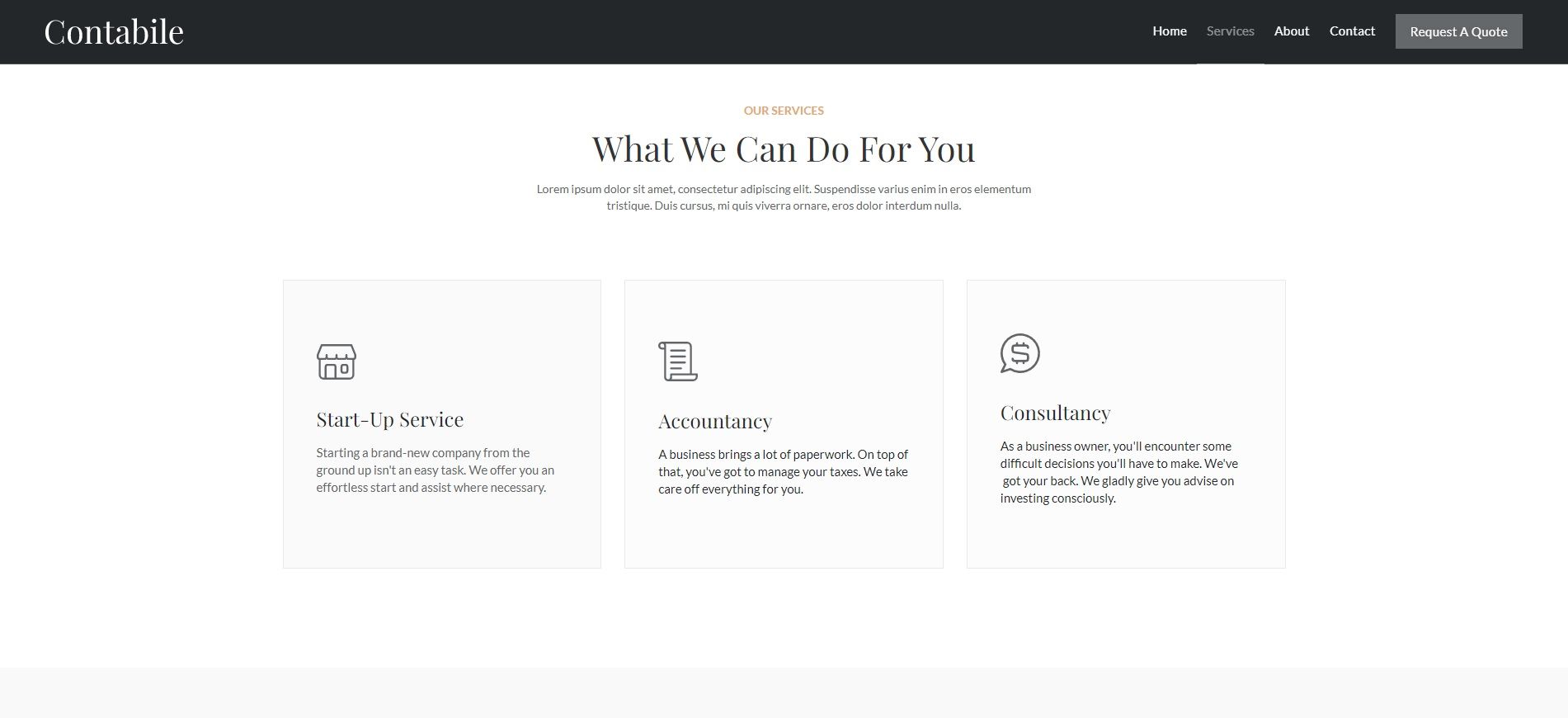
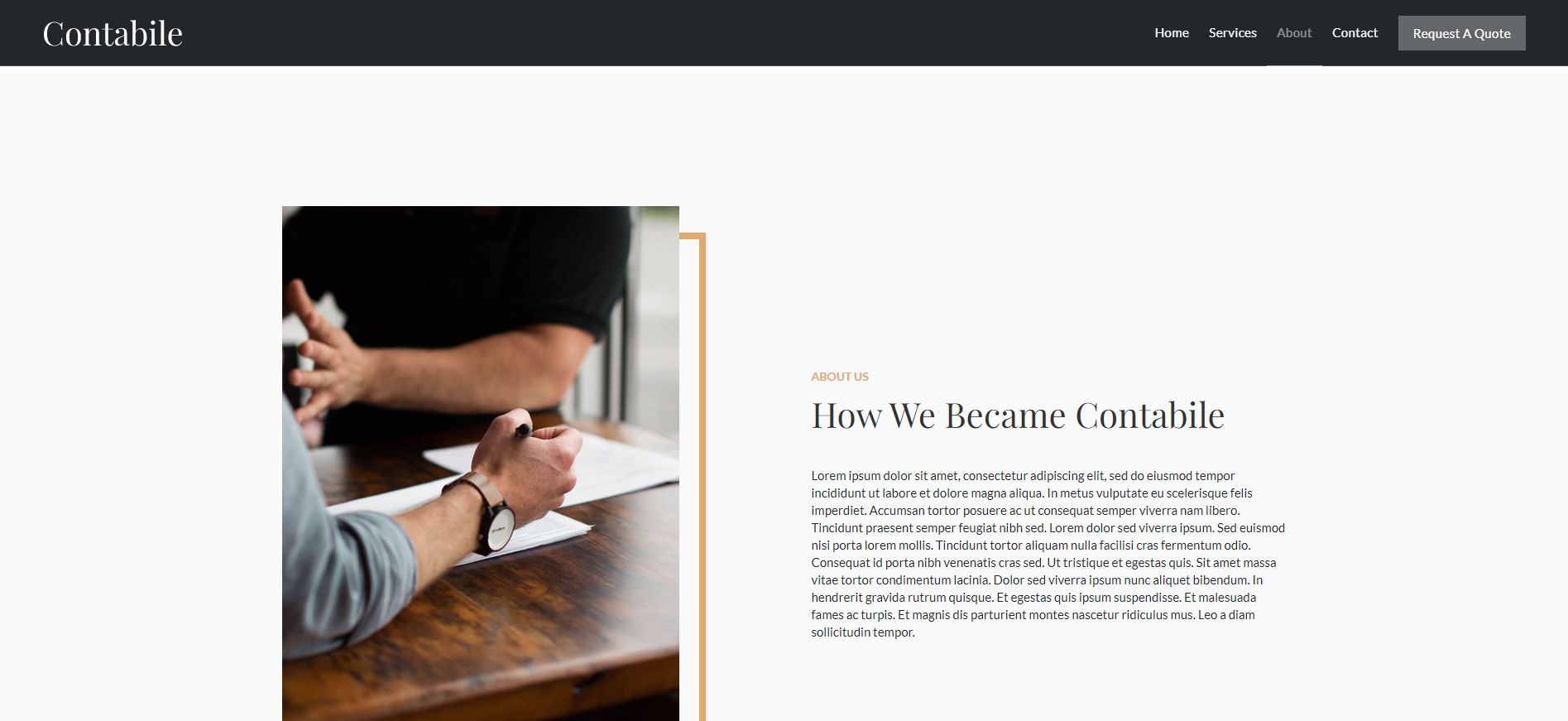
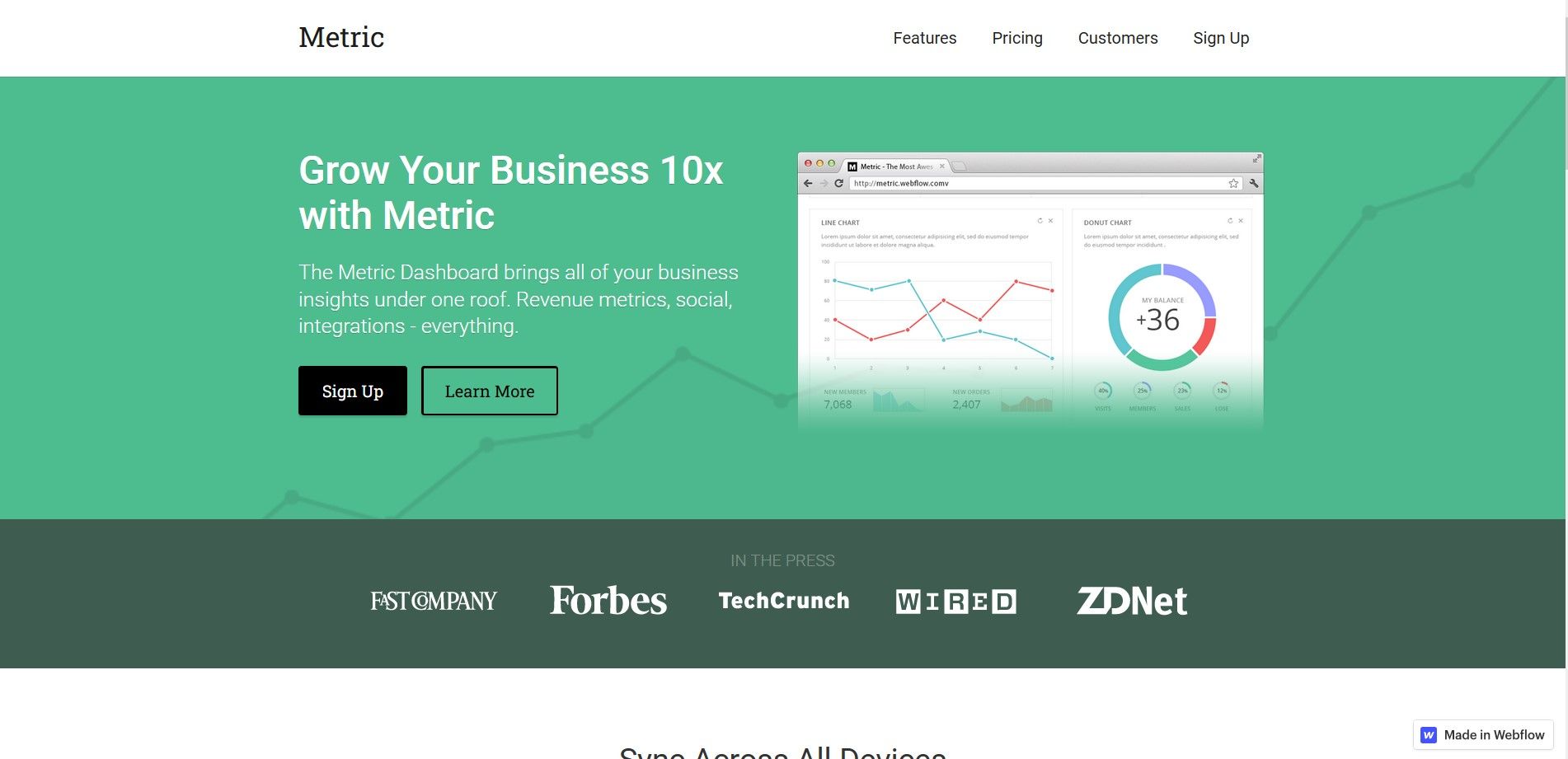
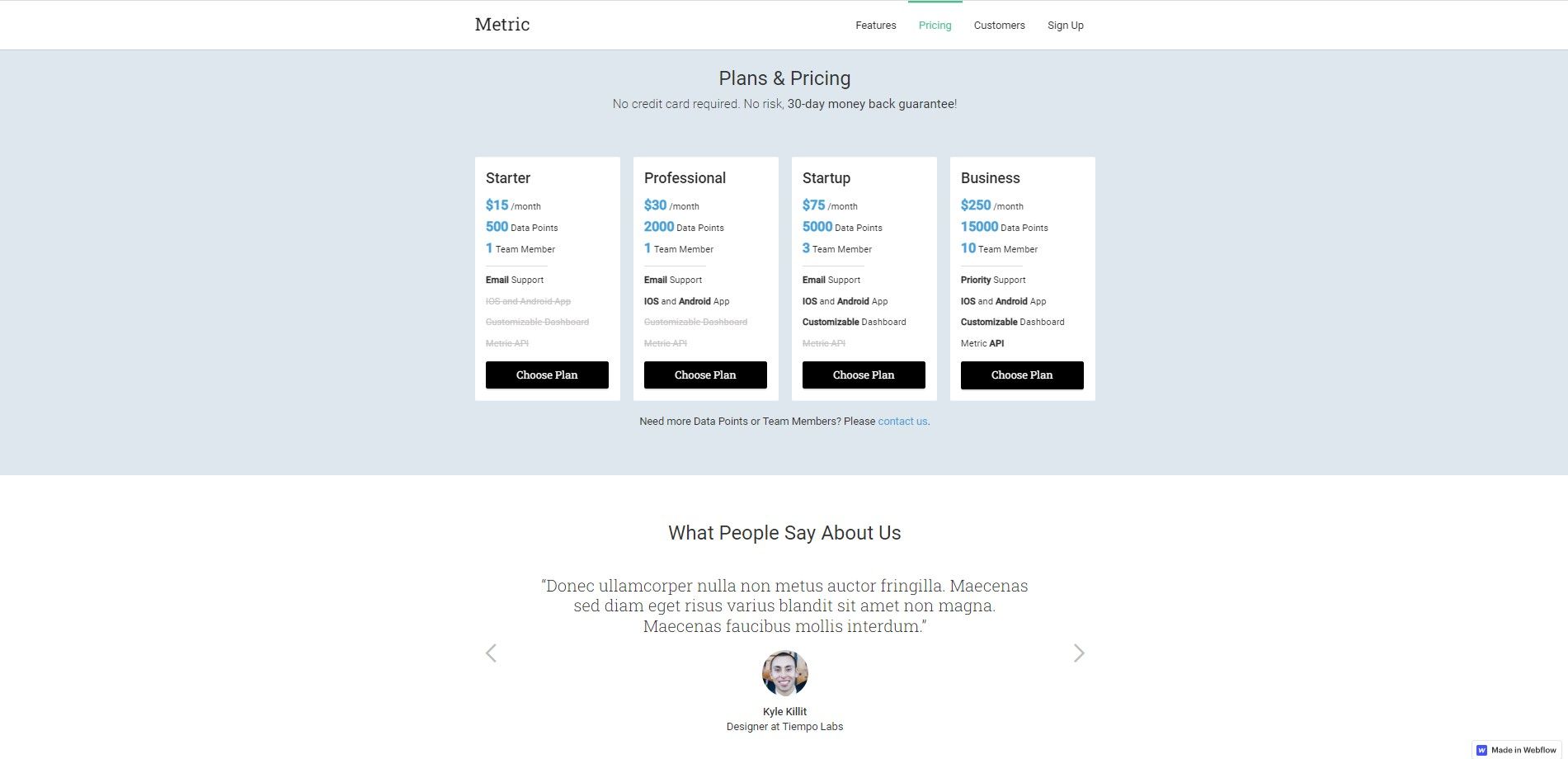
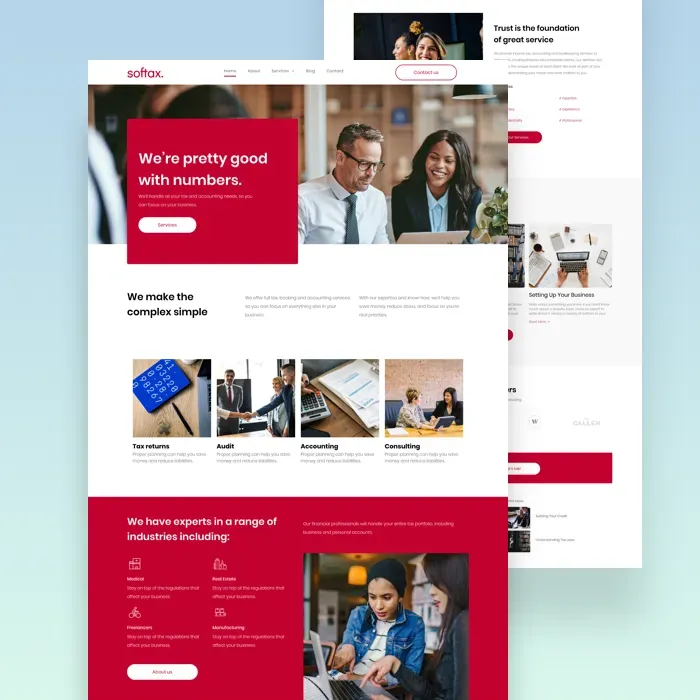
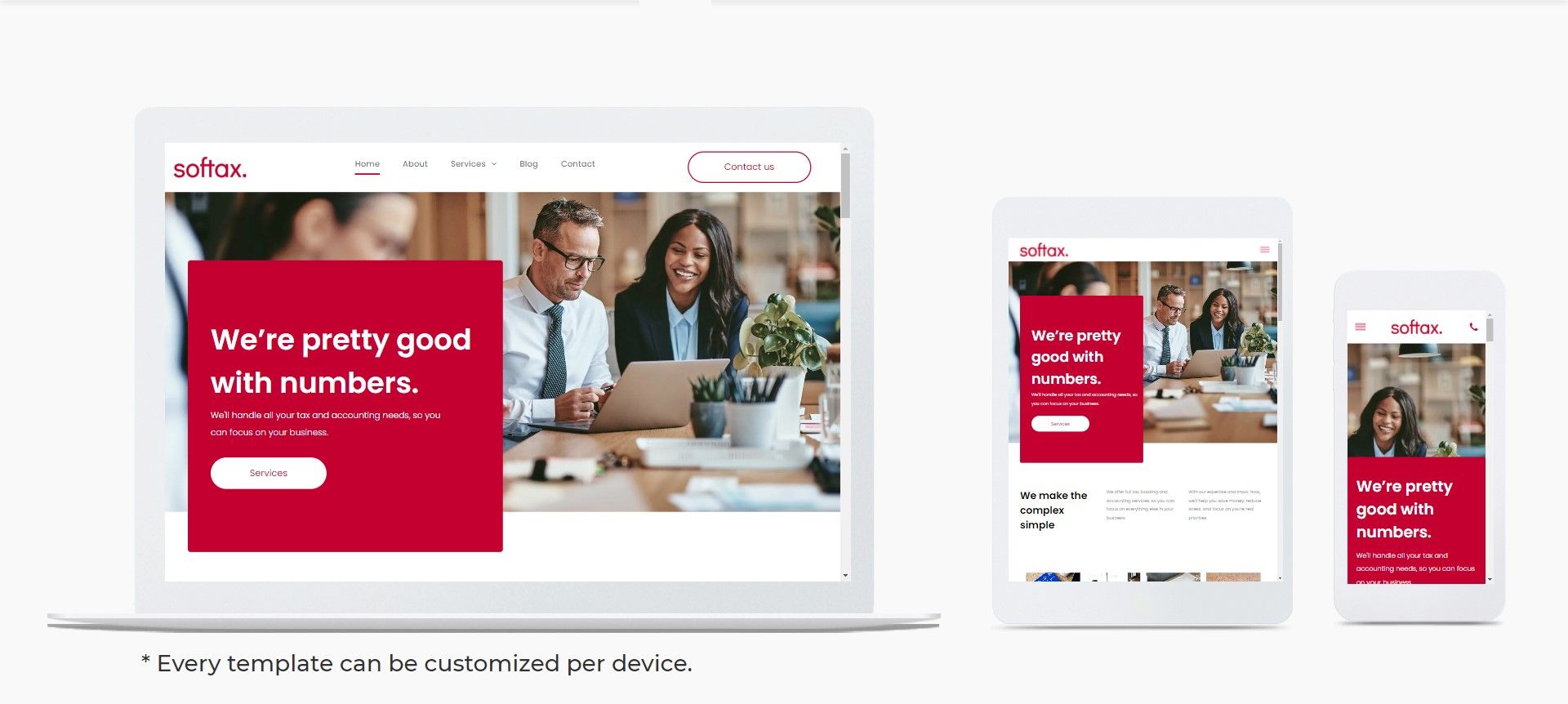
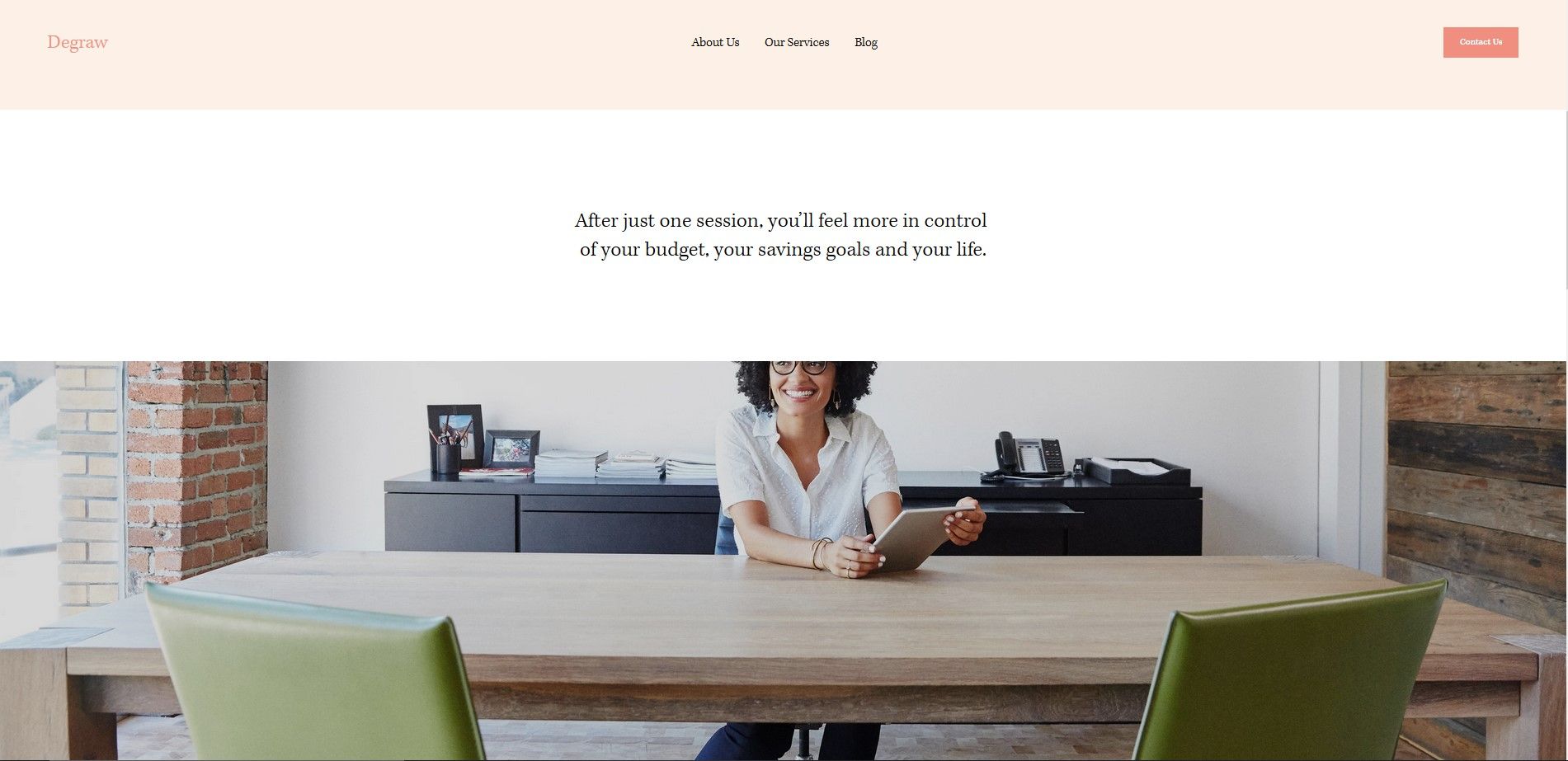
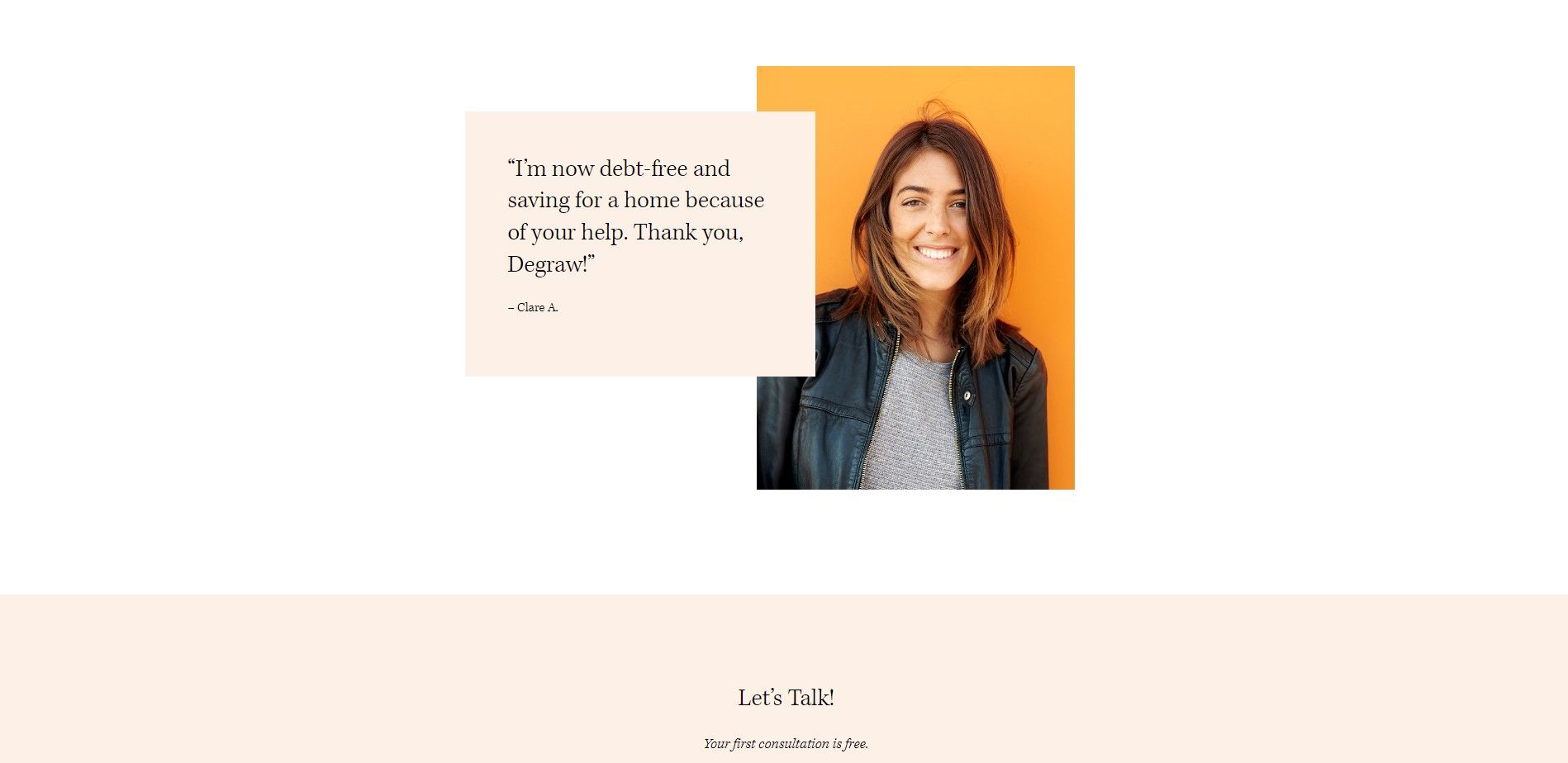

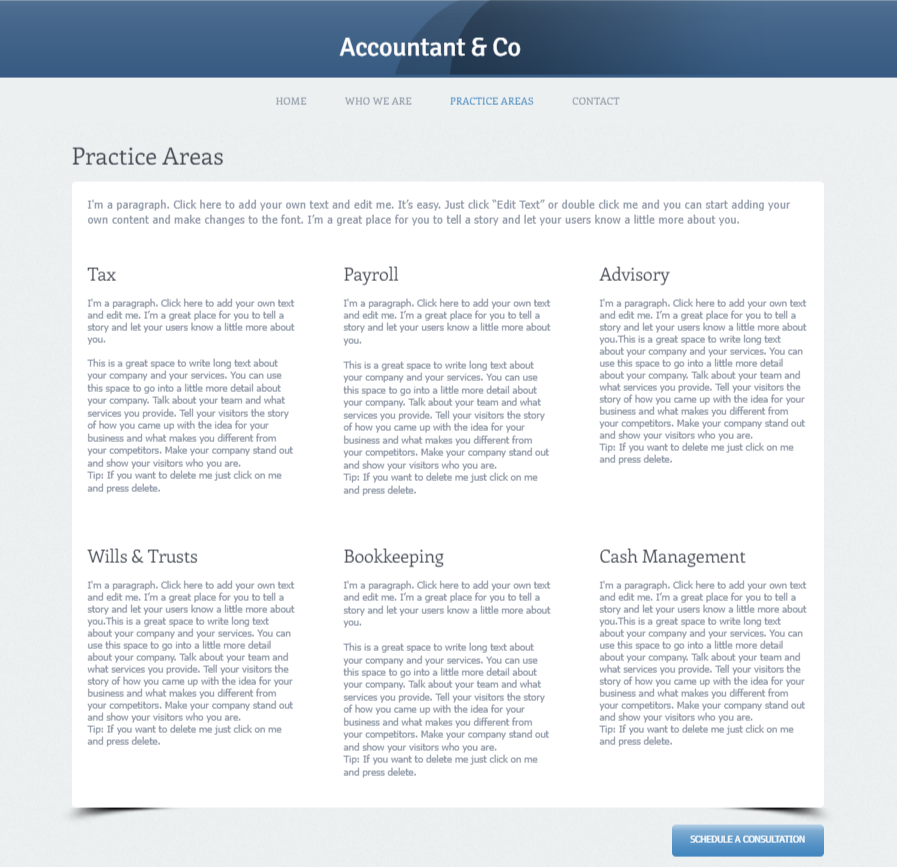
Quick Comparison for Top Website Builders for Accountants
| Tool | Price | Hosting | Differentiators |
|---|---|---|---|
| Webflow | From $12 per month | Yes | Build your own custom CMS |
| Elementor | From $49 per year | Yes | For use with Wordpress |
| Wix | From $4.50 per month | Yes | Over 800+ templates | Duda | From $14 per month | Yes | Integrated analytics and reporting |
| Squarespace | From $16 per month | Yes | Easiest to use for beginners |
The Top 5 Best Website Builders For Accountants Are
1. Webflow
Founded: 2012
HQ: San Francisco, California, United States
| Key info | Price: From $12 per user/month Free Trial: Unlimited Support: Phone, chat & email |
|---|---|
| Best for | Firms that want full flexibility and control over their website |
| Pros | + Super fast and SEO optimized + Build your own CMS + Fully customizable |
| Cons | - Fewer plugins than competitors - Steep learning curve |
| Integrations | Zapier, Hubspot, Active Campaign, Mailchimp |
Topping our list is Webflow, a fast and optimized visual web development platform. Equipped with a powerful visual editor, Webflow allows developers with varying coding experiences to create visually stunning web pages. It's an excellent option for accountants looking to create websites without worrying about programming complexities.
Webflow offers many great features that place it several steps ahead of competing products. With the e-commerce tool, accountants can list their products and services, sort them into categories, and list any discounts. What's more, this tool displays any pending orders and provides interfaces to fulfil them. Webflow is more than just a website designer; it also serves as a dashboard for any ongoing activity within your website after deployment.
Another of Webflow’s great aspects is the Content Management System integrated into the editor. This tool allows web designers and their collaborators to define collections of CMS elements like events, blog posts, team members, and clients. Its layout is quite similar to the e-commerce tool. As a result, accountants with busy workloads don’t have to deal with different types of editors.
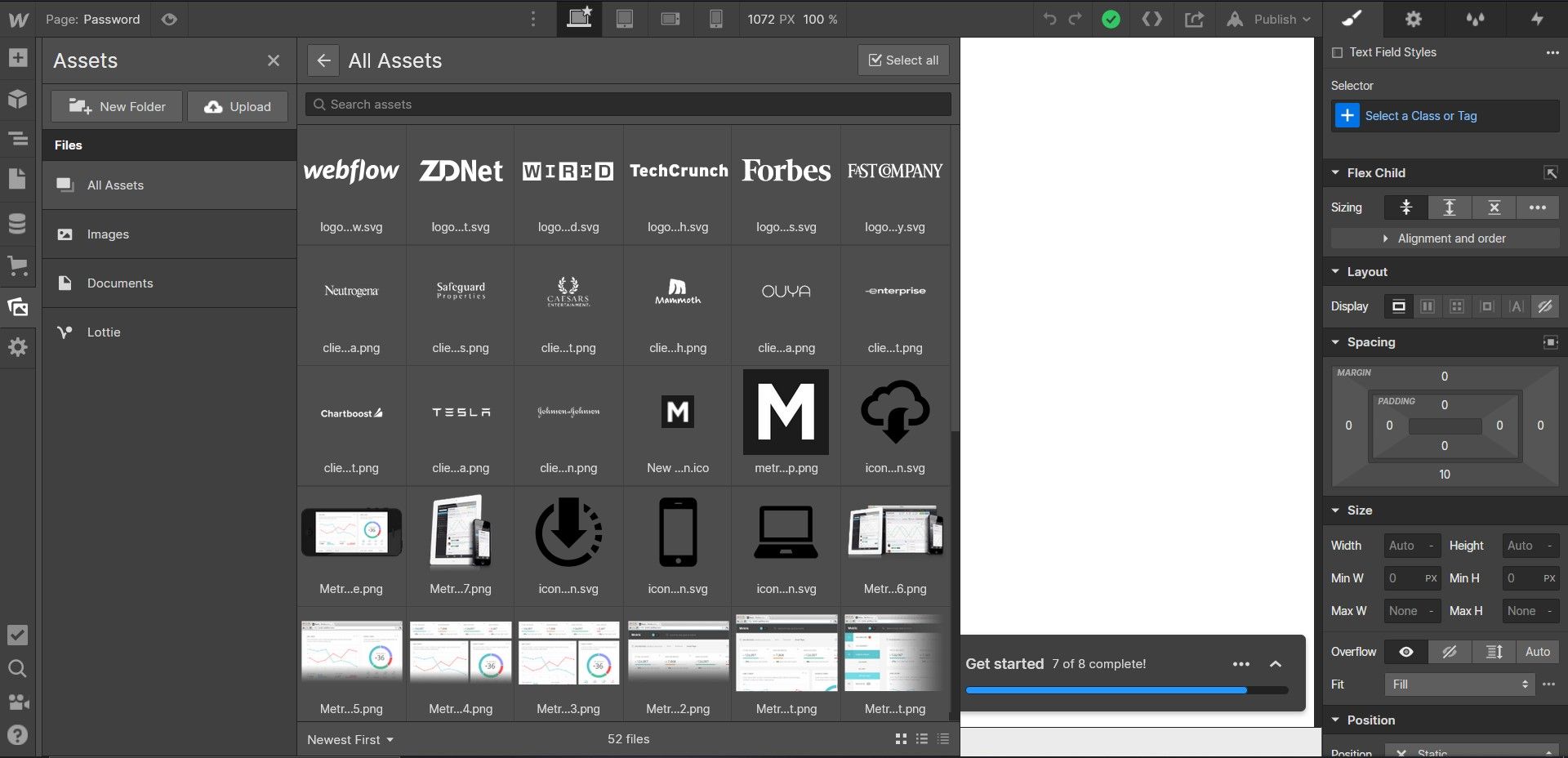
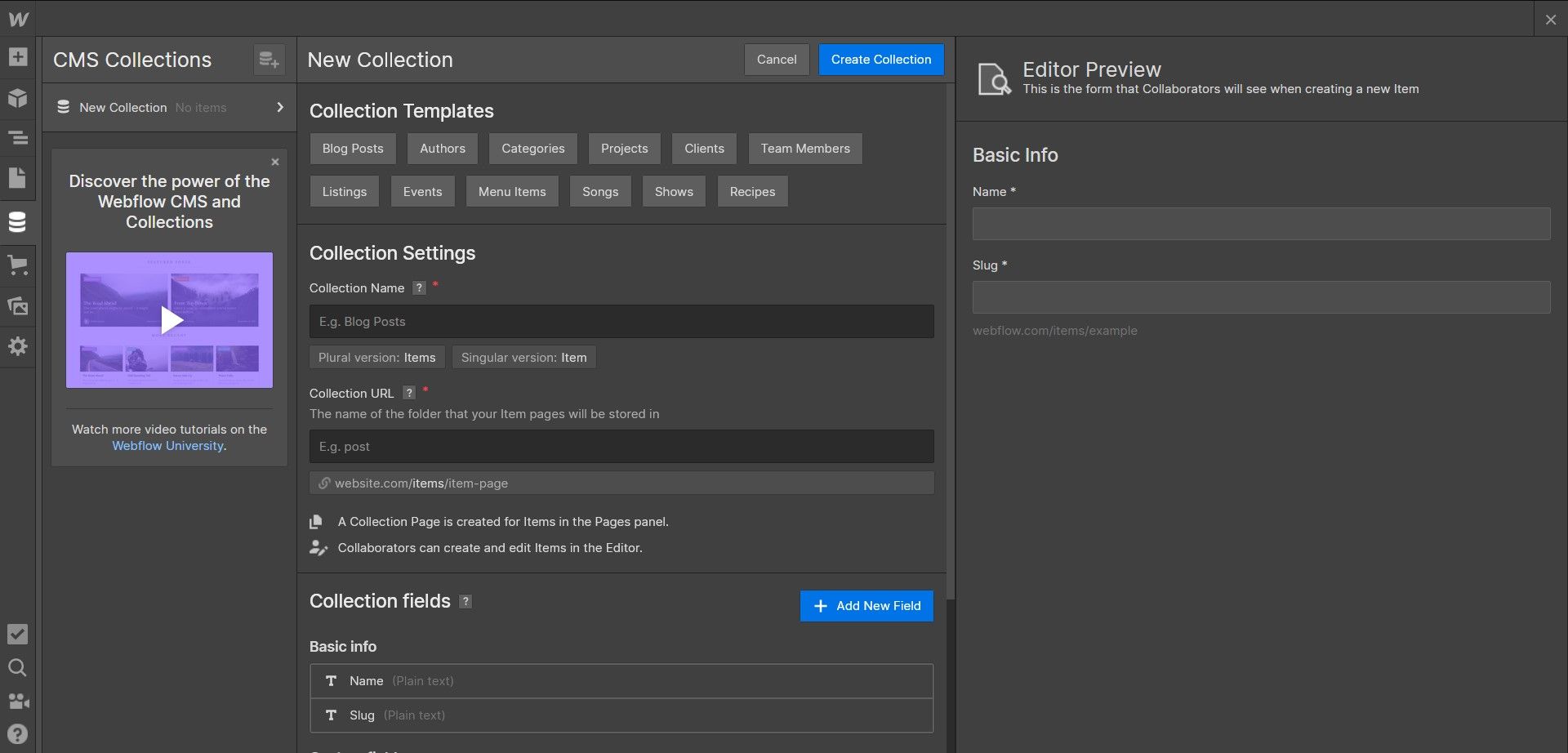
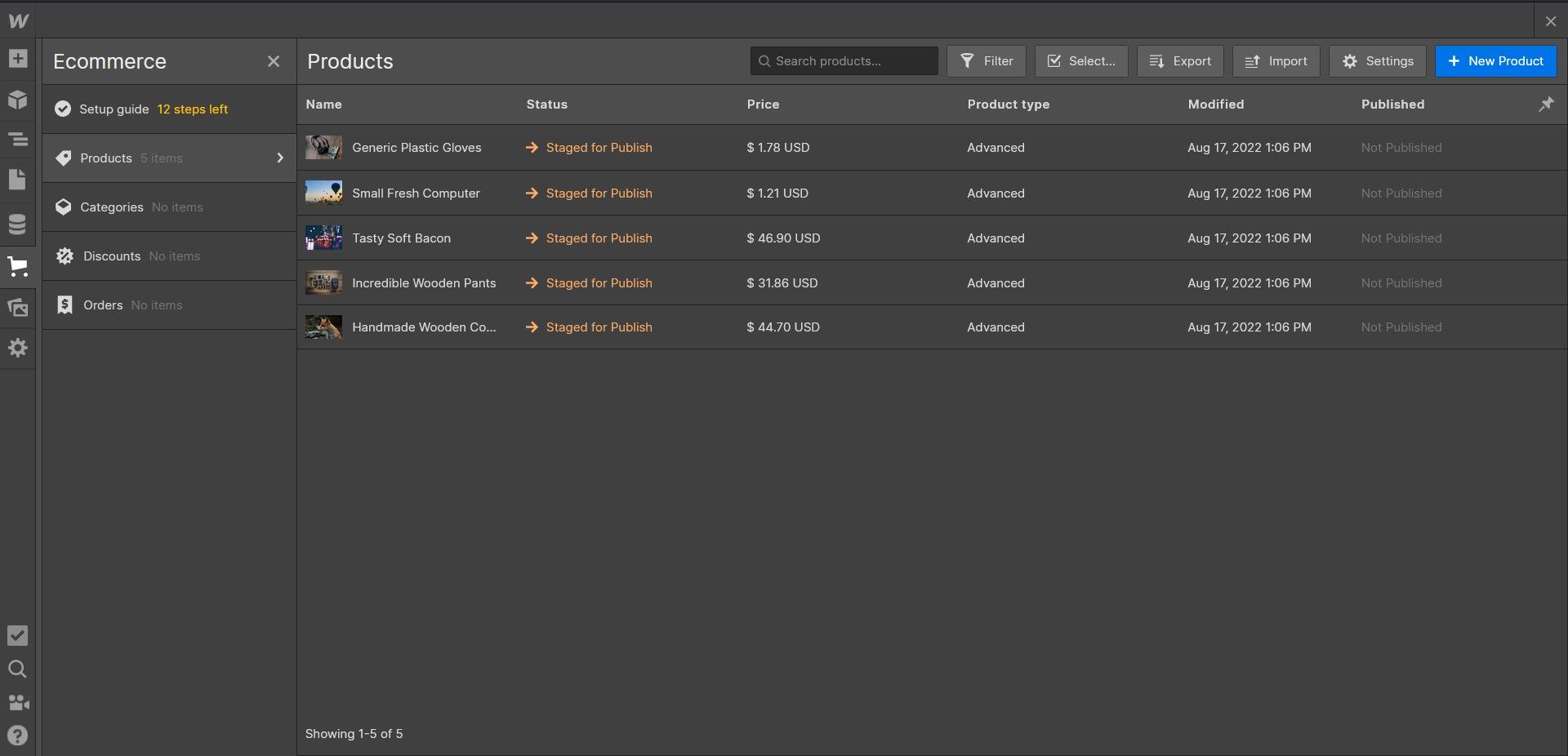
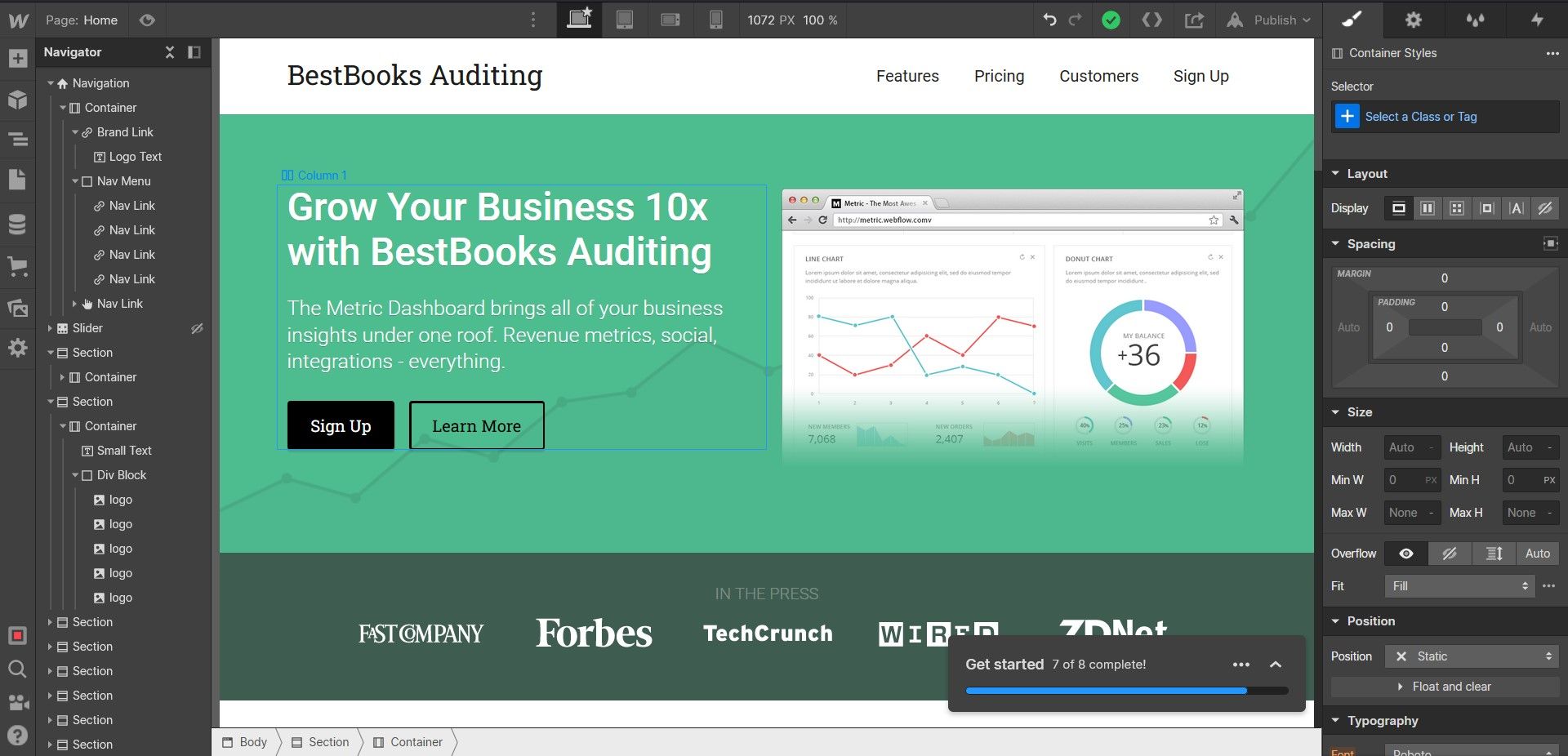
Few other website builders can match the features Webflow's editor provides. The UI has been likened to software like Figma and Sketch in terms of simplicity. It is very intuitive to use and provides keyboard shortcuts for quick and easy navigation. Nonetheless, several users have stated that the UI could be improved to match modern standards.
Webflow enjoys the patronage of big companies like Dell, Zendesk, and Upwork, as well as smaller accounting firms and even freelance accountants. It has integration with several CRM, accounting, and payroll software. Moreover, Webflow’s pricing plan is the best of any other software on this list, offering the same features for the free plan as for other paid subscriptions.
Unlike other software that focuses more on drag-and-drop functionalities, Webflow strikes a perfect balance between no-code design and code-based development. This design philosophy is well received by users, with one customer stating that:
“For someone that doesn't come from a web dev/coding background but still wants a custom-built site, Webflow was that happy medium for me. A couple of hours inside Webflow university had me up to speed on everything I needed to know to start building my site."
Pricing Model:
- Starter; $12 per month
- CMS; $16 per month
- Business; $36 per month
- Enterprise; On quotation
2. Elementor/WordPress
Founded: 2016
HQ: Ramat Gan, Israel
| Key info | Price: From $49 per year Free Plan: Yes Support: Phone, chat & email |
|---|---|
| Best for | Accountants that are already familiar with WordPress/td> |
| Pros | + Easy drag and drop functionality + Plenty of block element presets + Access thousands of WordPress plugins |
| Cons | - Can create slow websites - Interface can be slow |
| Integrations | Thousands of WordPress plugins, Hubspot, Zapier + more |
Elementor is a cloud-based website builder and hosting service, initially developed as a plugin for WordPress websites. This self-described swiss army knife of WordPress plugins provides an all-in-one solution that makes web development a breeze for non-coders. Offering a drag-and-drop editor, hundreds of templates and widgets, and responsive editing, it's not hard to see why Elementor is popular among accountants.
Elementor's stand-out feature is the built-in web hosting through the Google Cloud platform. This feature allows accountants to deploy websites with SSL security and automatic backups easily. Additionally, users can leverage Cloudflare's servers and data centres to reach clients worldwide. While Elementor has a freemium version, you must pay a subscription fee to enjoy this service.


Elementor also ships with a myriad of other features, ranging from live editing to workflow optimization and assets library. It also has a responsive layout that adapts to a wide range of devices and screen sizes without additional work from the designer. These features, combined with e-commerce and marketing integrations, make Elementor worth its asking price.
Several customers have complained about Elementor's slow loading times and unoptimized pages. This problem is caused by the bulkiness of the code in additional plugins. Nonetheless, the Elementor development team recognizes this issue and has released several guides on how to speed up your websites. Moreover, they are constantly improving asset loading to make websites run faster.
Elementor is quite popular among accountants due to its integration with CRM software like Active Campaign and Zapier. It's also notable for its ease of use and beginner-friendly user interface. If you're an accountant with knowledge of HTML and CSS, Elementor does not limit you to a visual editor. Instead, it enables you to program web pages with greater control and flexibility. It's worth noting that Elementor tends to insert unnecessary CSS elements, which you must manually remove.
Pricing Model:
- Website builder + Hosting; $99 per year.
- Essential (No hosting included); $49 per year
- Expert (No hosting included); $199 per year
- Agency (No hosting included); $399 per year
3. Wix
Founded: 2006
HQ: Tel Aviv, Israel
| Key info | Price: From $4.50 per month Free Plan: Yes Support: Phone, chat & email |
|---|---|
| Best for | Accountants with minimal web design experience |
| Pros | + Numerous templates + Easy to use + Plenty of apps on the Wix app marketplace |
| Cons | - Some mobile responsiveness issues - Slow website speeds |
| Integrations | Thousands of Wix plugins, Hubspot, Mailchimp + more |
With more than 210 million active users, Wix enjoys an unparalleled level of fame. Evidently, the fast-growing website builder has certain features that make it appealing to such a large consumer base. A significant factor contributing to Wix's popularity is the free website building and hosting services it offers. However, if you need advanced features like a custom domain name, you may need to purchase a premium plan.
Wix is a two-part software consisting of the website manager and Wix Editor. The website manager contains features similar to CRM or workflow management software. It monitors web traffic, sales, and visitors' behavior and provides actionable insights on these metrics. The website manager also provides SEO tools that help increase site traffic on popular search engines like Google and DuckDuckGo.
The Wix Editor is very flexible, allowing designers to move and customize elements to the last pixel. It also provides text and widget animations for a more interactive website. A particularly handy feature is the autosave, which saves your progress and allows you to revert to a previous state of the development process.
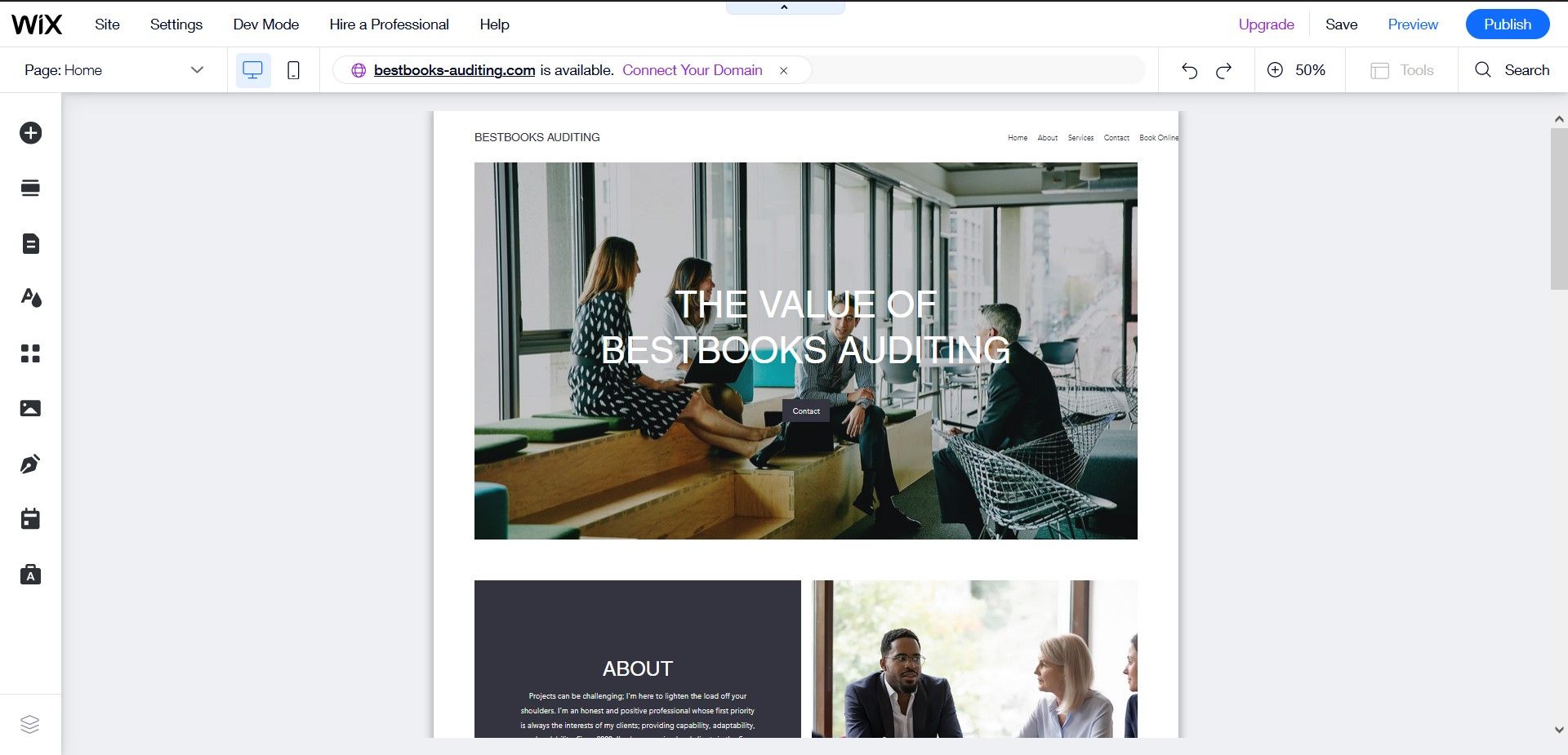
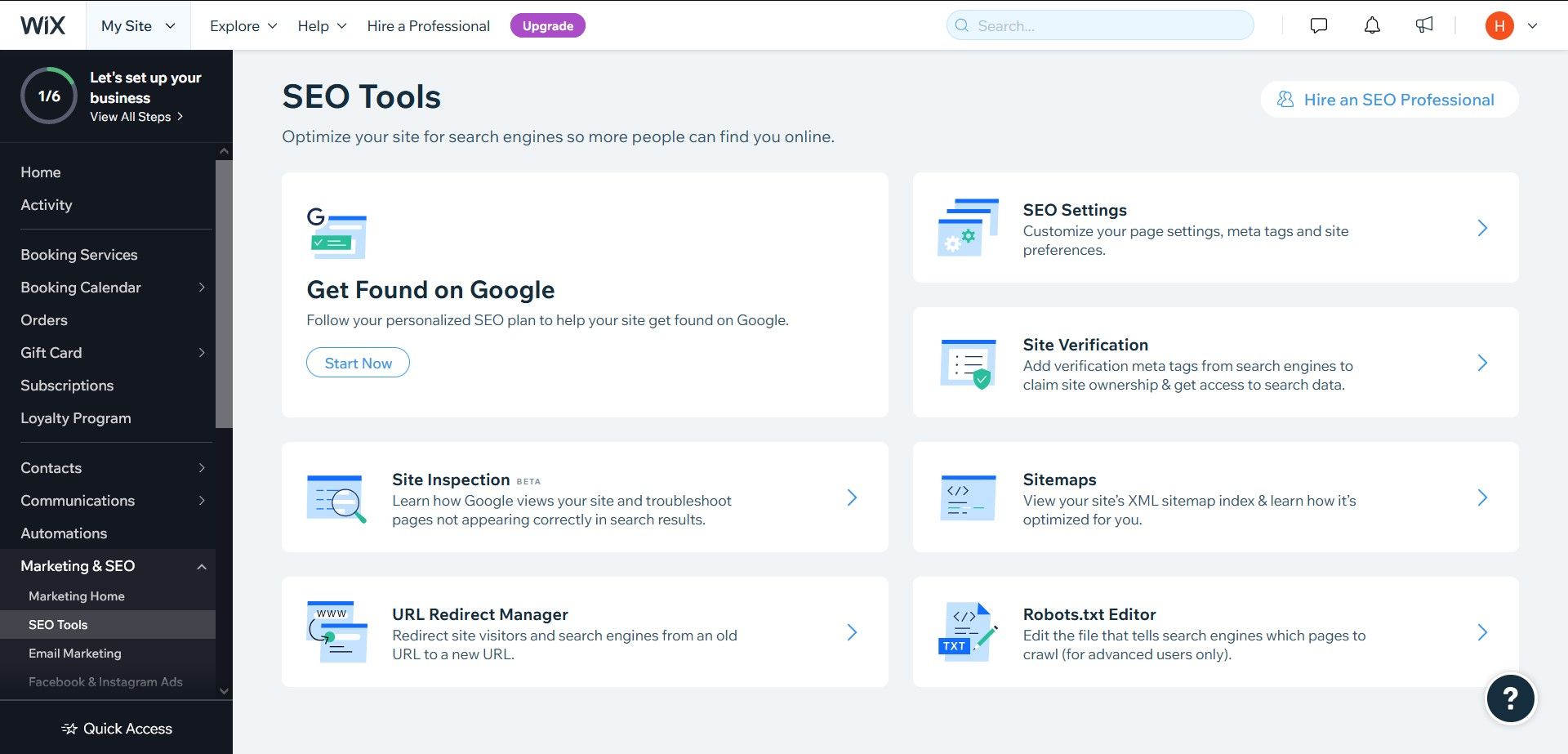
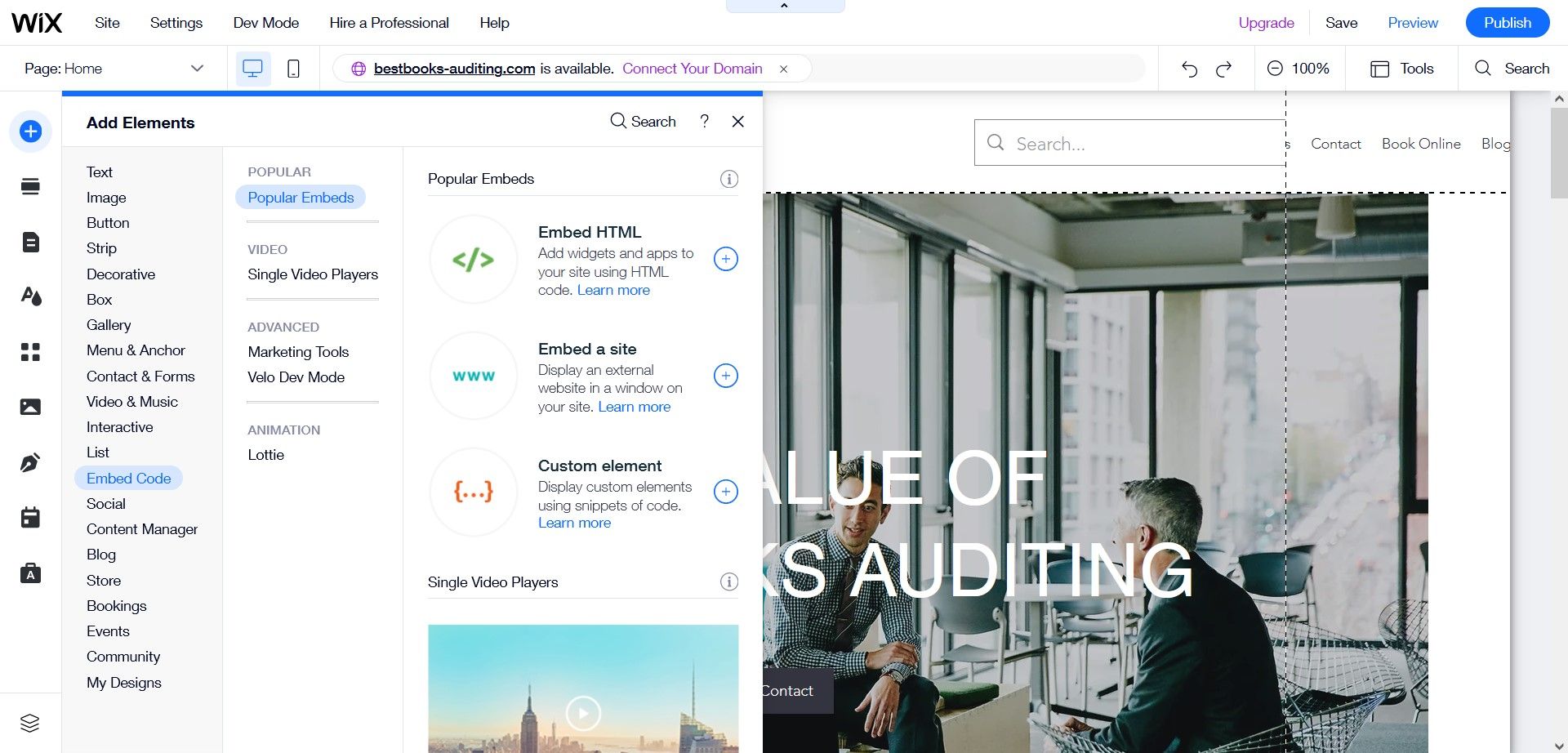
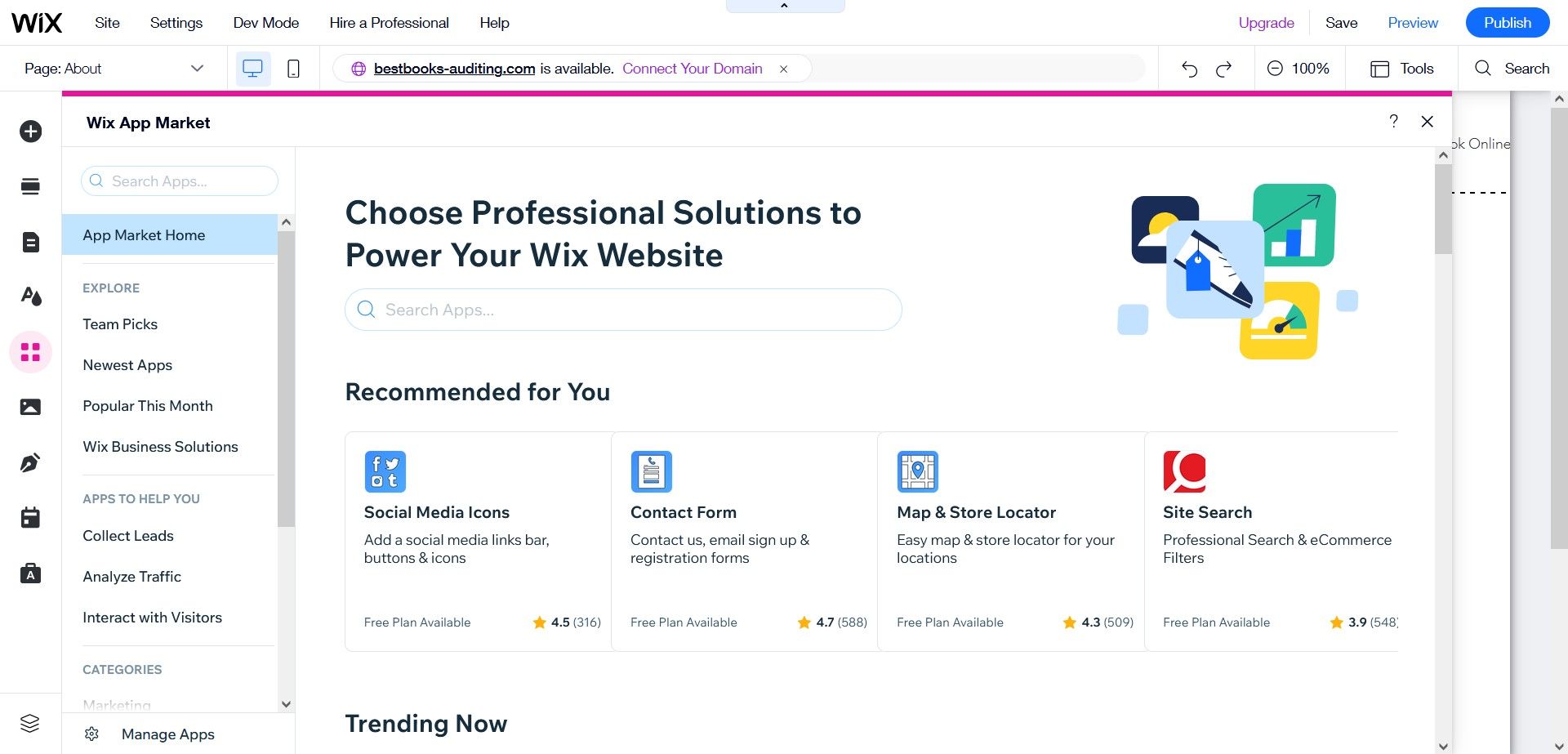
One of Wix's strengths is the ability to embed apps into any Wix website. The app market contains more than 250 internal apps and user-generated content. One app that should interest accountants is Ascend by Wix. This business tool suite extends your website with automation, email marketing, and other CRM functionalities.
Unlike most other website builders that feature responsive layouts, Wix isn't responsive by default. Instead, it features two separate editors for desktop screens and mobile devices. This may be inconvenient for accountants looking to save time customizing their website. On the bright side, it allows you to create a unique mobile experience. You can include elements not present in the desktop version or hide desktop widgets from mobile users.
Customers have several good things to recommend about Wix. For one thing, the drag and drop functionalities allow you to create websites within minutes. Furthermore, customers applaud the Artificial Intelligence Design(ADI) that generates images, contact forms, and social media connections based on your specific website. Many users also love how easy it is to use for non-programmers. A satisfied customer on G2 reports that:
“I have been using Wix for the past 2 years. What I like about Wix is creating a website without needing any code. You can design and create gorgeous layouts and don't need to write a single line of code.”
Pricing Model:
- Vip; $24.50 per month
- Unlimited; $12.50 per month
- Combo; $8.50 per month
- Connect Domain; $4.50 per month
4. Duda
Founded: 2009
HQ: Palo Alto, California, United States
| Key info | Price: From $14 per month Free Plan: No Support: Phone, chat & email |
|---|---|
| Best for | Accountants that need extensive web analytics |
| Pros | + Can connect to third-party databases for dynamic content + Export your site code at any time + Built-in eCommerce solution |
| Cons | - Steep learning curve - Not as many integrations as competitors |
| Integrations | Mailchimp, Constant Contact, Vcita, PayPal |
Duda has built a solid reputation as a simple, easy-to-deploy website builder with advanced features and functionalities. As opposed to other popular options on the market, it doesn’t shy away from coding solutions. Instead, it offers a visual editor as a viable alternative for less experienced users. Featuring powerful client management and team collaboration tools, there is little wonder why Duda is among the highest-rated software on this list.
One of Duda’s highlights is the developer mode which allows programmers to create and modify pages using HTML and CSS. The developer mode features a text editor that provides syntax highlighting for these programming languages. Furthermore, developers can add to the extensive widget library Duda provides by creating reusable widgets using the JavaScript programming language.
Despite how complicated these features sound, Duda has made them approachable for non-programmers through the software documentation and API reference. Nevertheless, if you wish to stick to simpler concepts, Duda features a drag-and-drop editor with several ready-to-use templates and components. These templates are designed for a wide range of businesses, including accounting. They can also be customized with as little effort as simply changing the default business name.
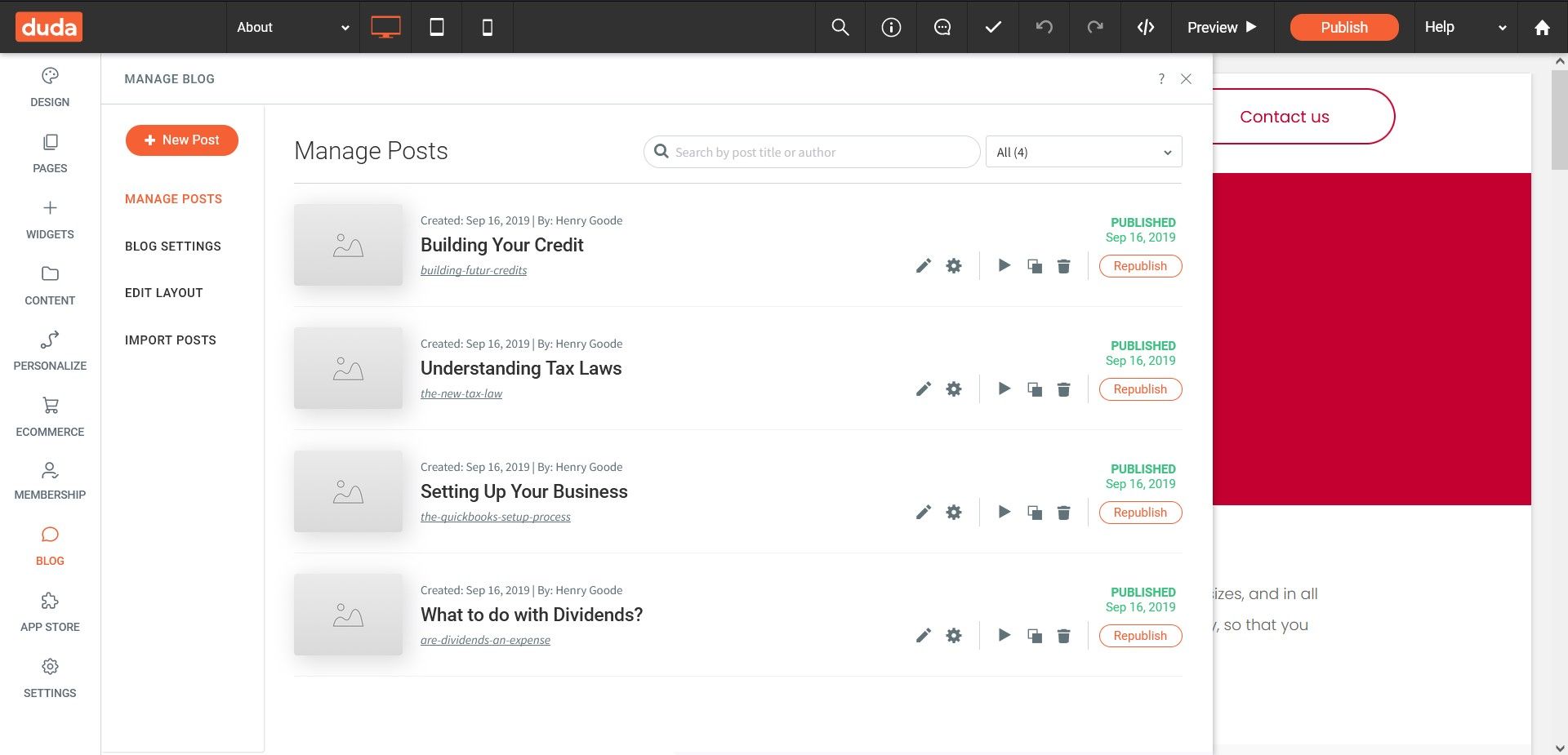
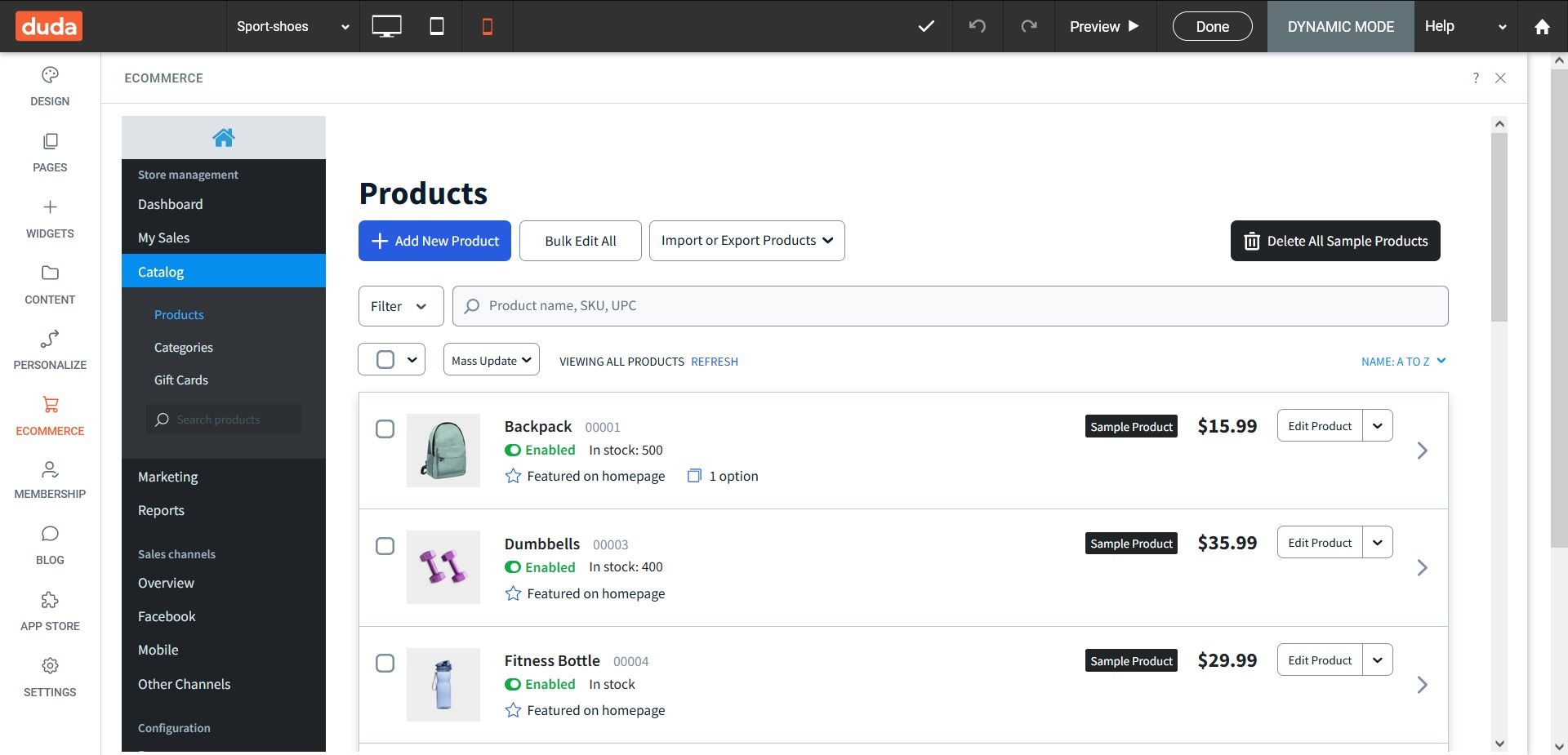
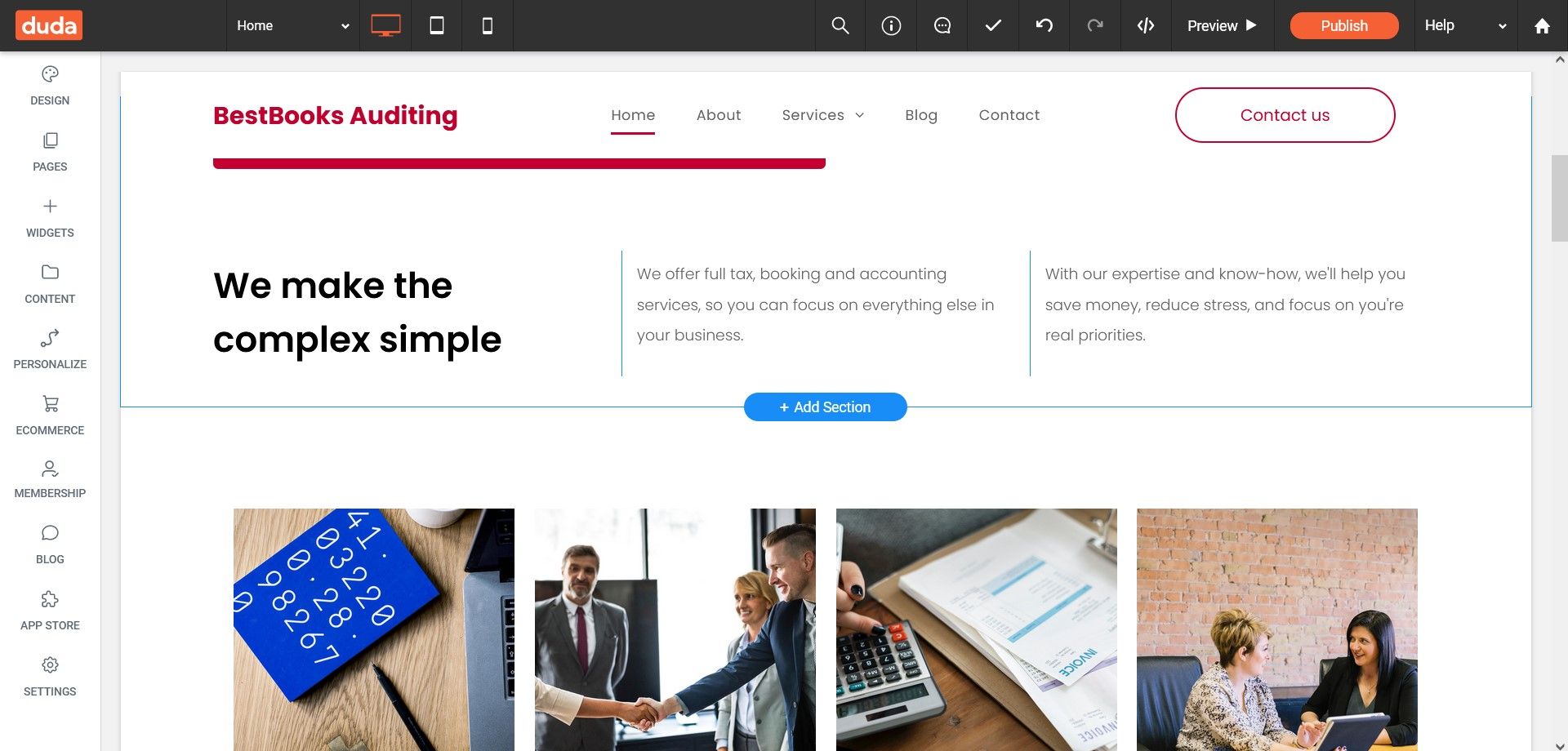
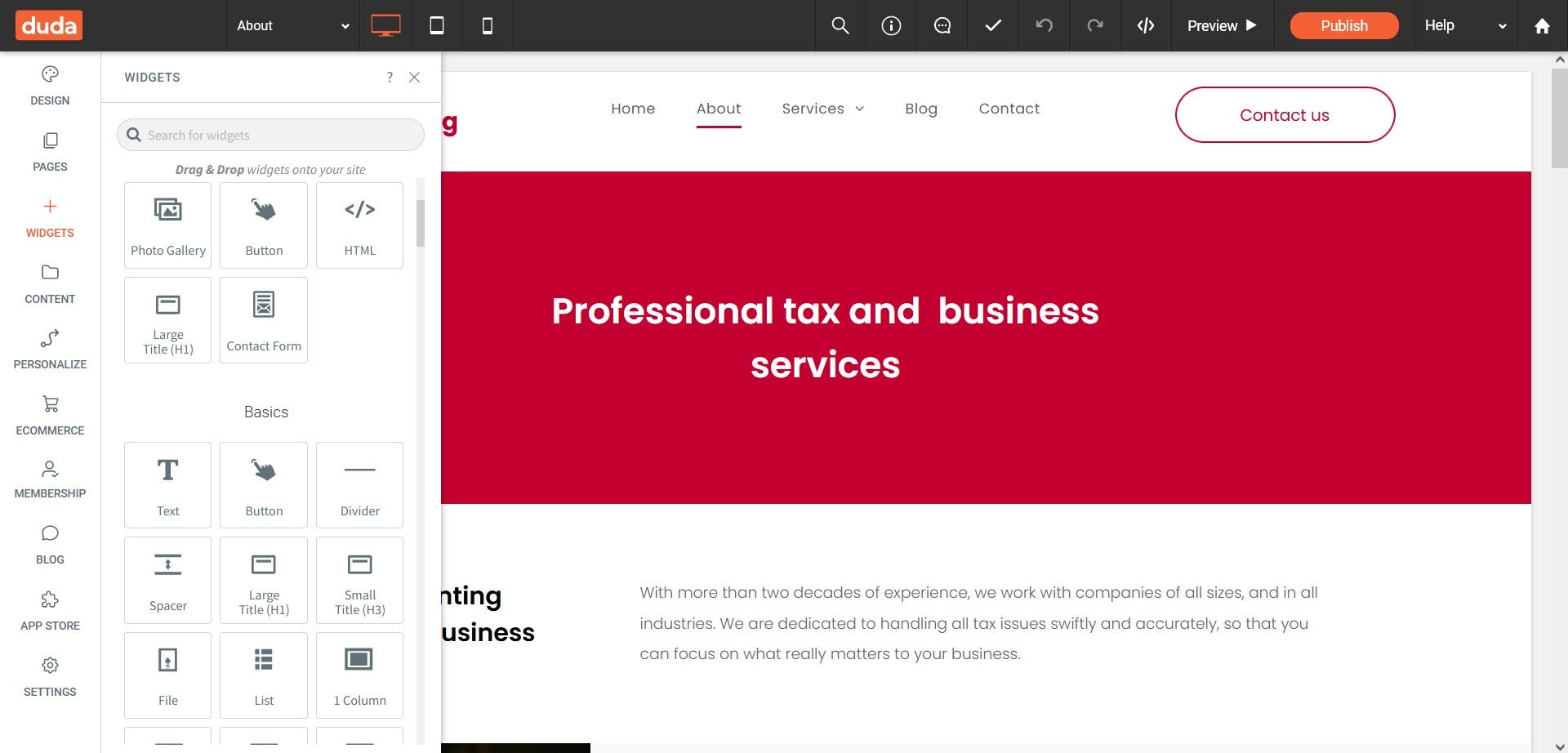
Duda's webpages are interactive during development and behave as they would if the website was deployed. They also adapt to laptops, desktops, tablets, and mobile phones with no change to the default layout. This enables accountants to quickly and efficiently design for one device, leaving Duda to handle the other devices.
If you're an accountant working in a team, the white-labeled editor allows other team members to make small edits without compromising the entire website. This feature is an invaluable addition as a small number of customers have complained about having to start over if they made certain mistakes, costing them several hours of work.
All of these features, and more, make Duda a customer favorite on Trustpilot and G2. It has above-average general ratings with impeccable scores on ease of use, support quality, and ease of setup. Customers praise the ease at which websites can be published and deployed on hosting platforms like Amazon Web Services. The e-commerce tool has also received praise for its functionality as an online store.
5. Squarespace
Founded: 2004
HQ: New York, United States
| Key info | Price: From $16 per month Free Plan: No Support: 24/7 Phone & email |
|---|---|
| Best for | Accountants that want a basic but aesthetically pleasing website |
| Pros | + Very easy to use + Mobile app for managing your website + Beautiful-looking websites |
| Cons | - Can be slow - Restricted customization |
| Integrations | Zapier, Xero, 1-800Accountant, QuickBooks |
As the oldest company on this list, Squarespace has a longstanding legacy as a web building and hosting service. Its cloud-based web builder has empowered millions of individuals with web development skills.
What makes Squarespace stand out from its competitors is the analytics tool it provides. This tool is indispensable to accountants looking to improve their Search Engine Optimization (SEO) performance. Using this tool, accountants can measure web traffic and obtain geographical data about their content viewers. They can also connect to Google and view what keywords drive traffic to their site. Additionally, the analytics tool records sales activities and forms submissions.
Squarespace is best for accountants looking to add web development skills to their portfolios. It is extremely easy to use, and the templates are ready to use with little customization. The UI is intuitive to navigate and doesn't require any training to get accustomed. Moreover, Squarespace features a scheduler that allows clients to book appointments and provides reminders about these appointments and other activities.
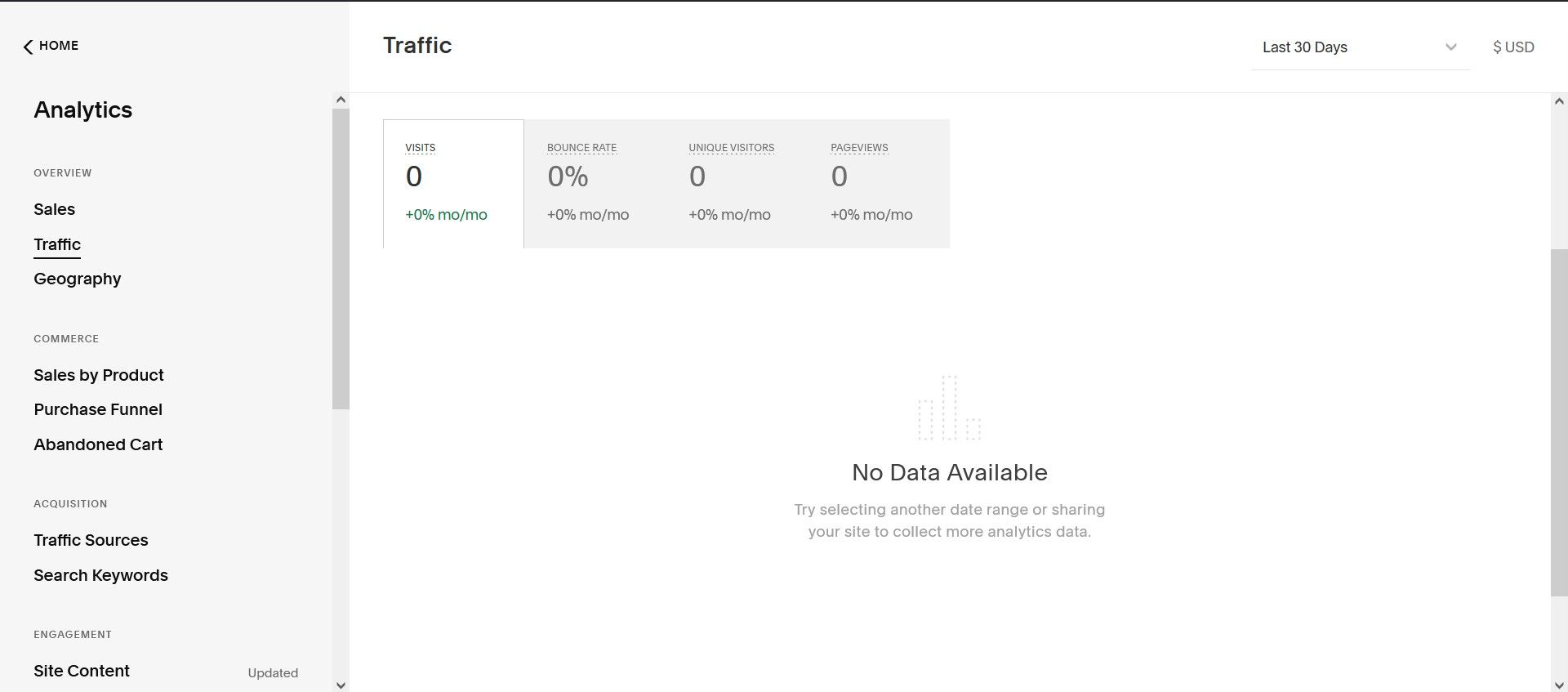
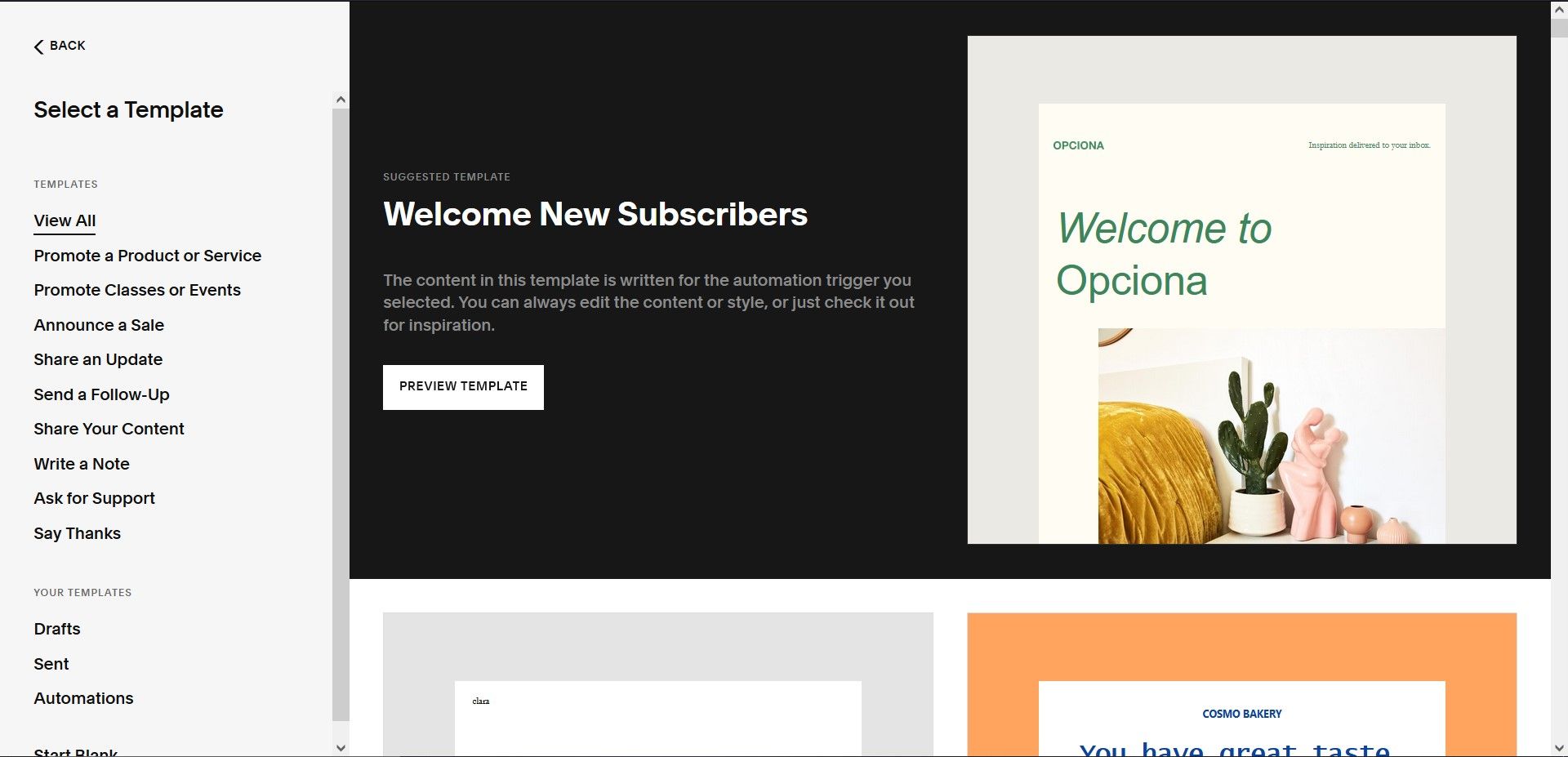
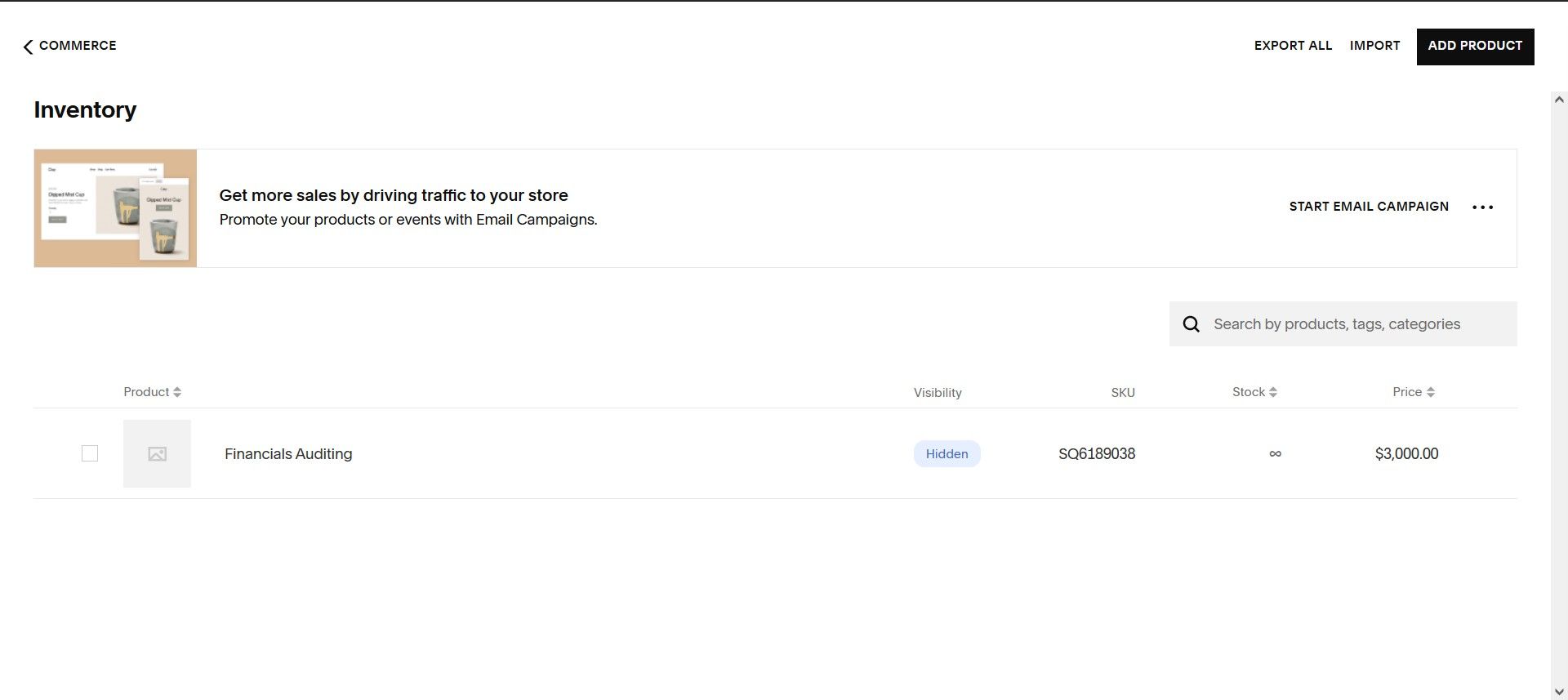
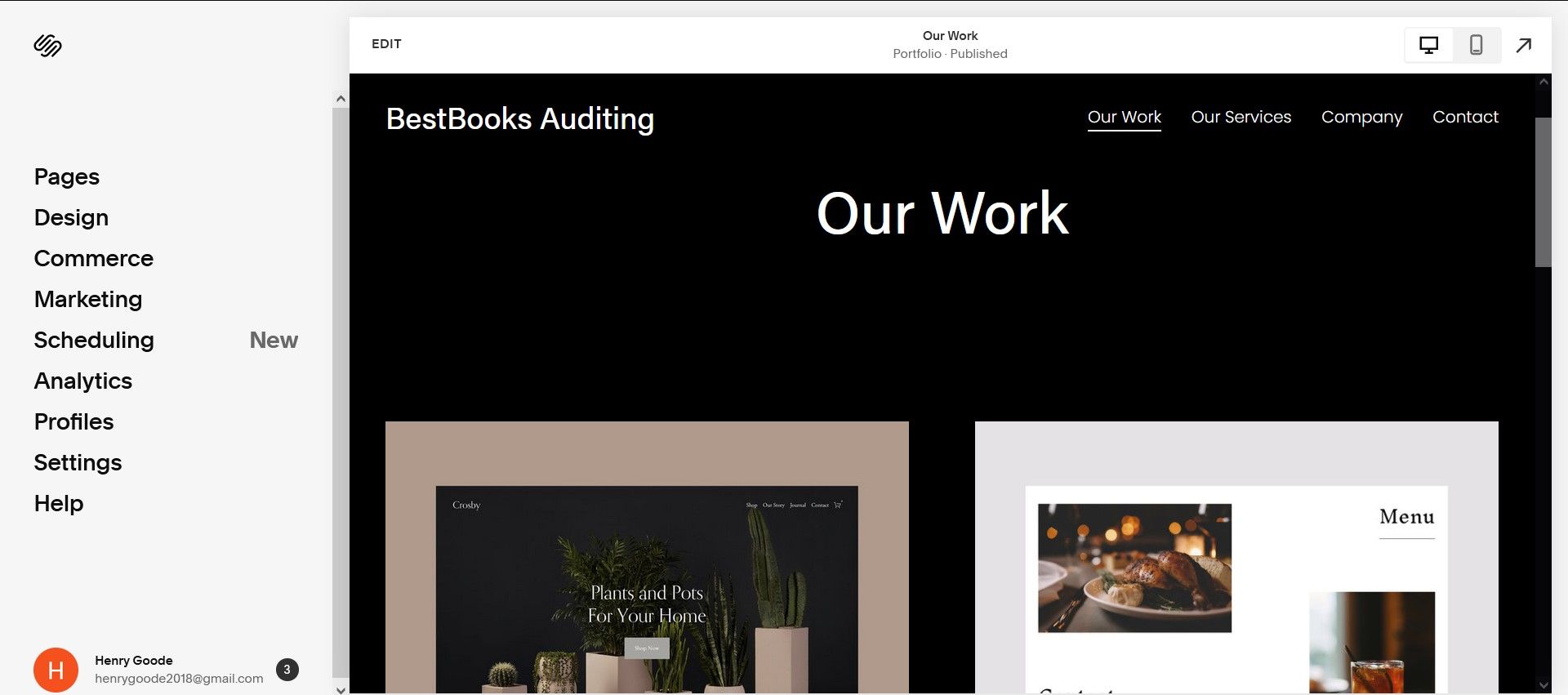
Squarespace has contrasting reviews from customers. Many customers commend the professional-looking templates, ease of use, and maintainability of websites. Conversely, many customers have complained about the sparse feature set and customer support. These users claim that customer support doesn't help in resolving any bugs encountered in the system.
Accountants might be interested in Squarespace's integration with popular accounting software like Zapier and Xero. It also connects with payment services like Stripe, PayPal, and Apple Pay. However, in recent years, Squarespace has shifted its focus from being a website builder to connecting web developers with potential clients. Consequently, the other options on this list may better serve accountants looking for a long-term solution.
Finding the right website builder for your accounting needs
Each website builder discussed in this article is a battle-tested piece of technology used by thousands, if not millions of users worldwide. As a result, settling on any one software often comes down to a matter of preference. At any rate, you must consider a few conditions when choosing the right software to build your accounting website.
Firstly, if you lack the programming knowledge required to build a complex website as an accountant, you should favor software with a beginner-friendly visual editor. On the other hand, if you have programming experience, you'd be better off with the flexibility and control a text-based website builder offers.
Another important factor is hosting services. Not all website builders offer to host your website, forcing you to hire a cloud engineer that handles your website's deployment. Your budget also comes into play, and the best choice would be a website builder that offers the most useful features for the most competitive price.
This selection contains what we believe are the best options in 2023, but that doesn't mean you should hurriedly pick any software on this list. The smart decision would be to verify our claims with reviews from trusted sources like Trustpilot and Capterra. You can also try out a website builder for yourself in a free trial and settle for the one you're most comfortable with.
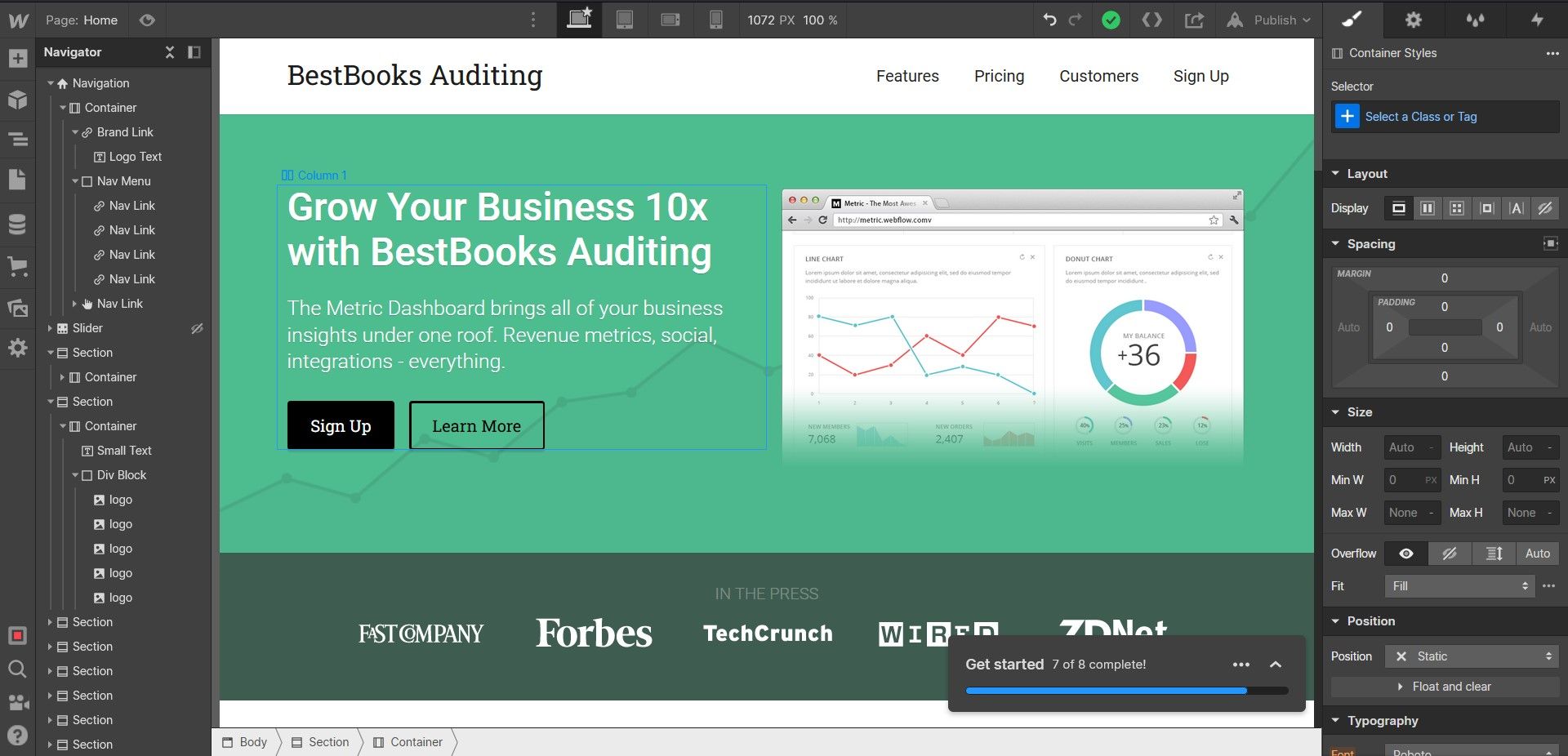
Our Pick - Webflow
Webflow’s visual editor, e-commerce tools, affordable pricing plans, and fast hosting services make it Toksta’s best website builder for accountants in 2023.

Meet the author
Sam Cassman is a seasoned growth marketer with over 10 years of experience as growth marketer for startups and small businesses. He is the founder of Toksta, a research technology company that helps businesses find and purchase the best software and SaaS. Sam has also run his own growth marketing consultancy Honest Growth, where he helped numerous clients to grow their businesses, including Eventcube, Baluu, Obby, and NBM Group.

